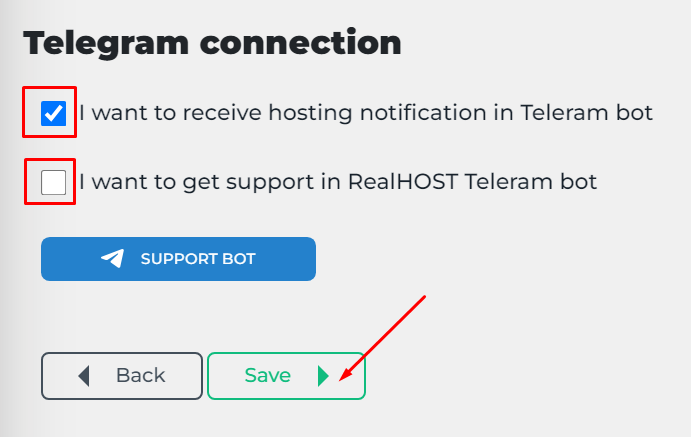Optionally, all current RealHOST hosting customers can enable communication with the technical support team and receive service messages in Telegram chat.
To connect to the Telegram bot:
1. Click the button near your e-mail address in the top menu of your personal account and select the "Telegram" tab in the expanded menu.
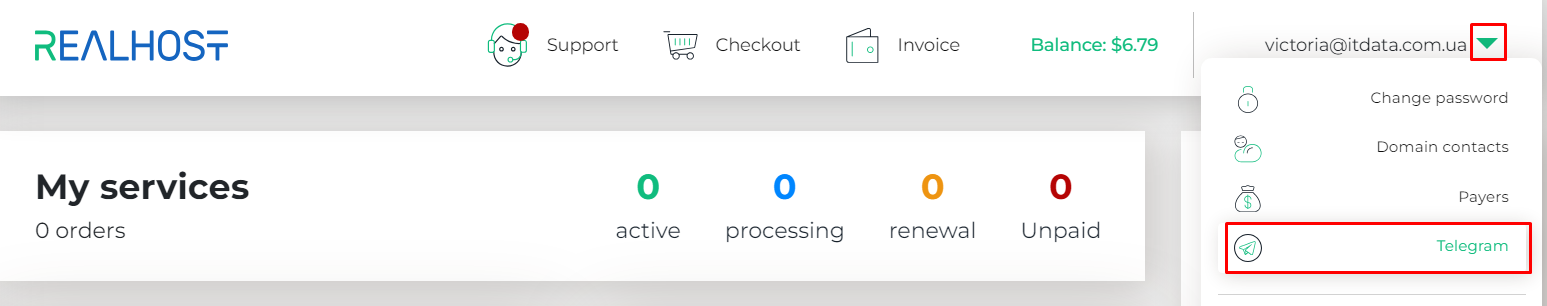
2. Check the checkboxes with the options for communication via the Telegram bot.
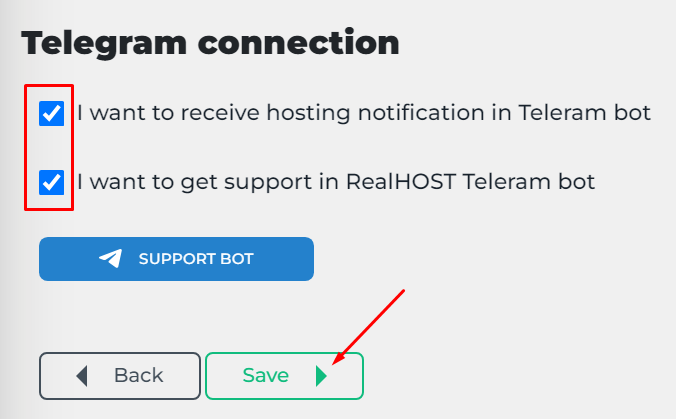
3. A code will appear on the screen, which you need to copy and enter in the Support Chat (the link is below).
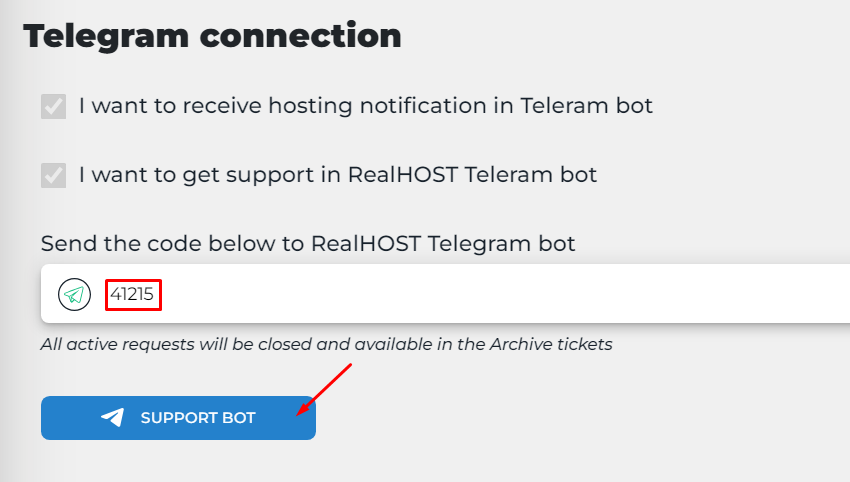
Please note!
- When you select the option "I want to receive notifications about hosting services in the Telegram bot", you will receive automatic notifications about hosting services (activation, expiration of services, etc.) in the chat. Copies of such messages, as before, will also come to the contact e-mail.
- When you select the option "I want to receive tech support in RealHOST", this chat in Telegram will become your main place of communication with the technical support service - you will create requests and receive answers to them here.
- All active Telegram chat tickets at the time of connecting will be closed and available in the archive of requests for viewing. Also, a new ticket will be opened in the support center in your personal cabinet, where all the history of your communication in Telegram chat will be stored for convenience. It will be impossible to write requests to this ticket through the support center, it will be created as a copy of Telegram chat and will be available for viewing only.
4. Follow the instructions and connect to tech support in Telegram.
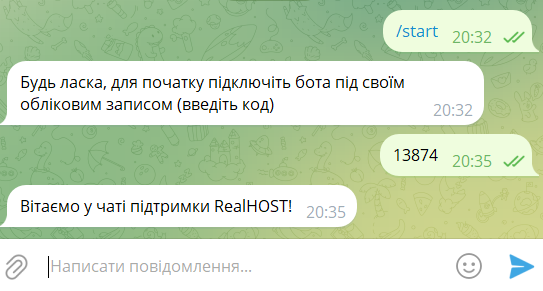
5. Done! We are glad to communicate with you in Telegram chat!
If you want to disable RealHOST Telegram chat and return to communication via the ticket system in your personal cabinet, you need to select "Telegram" attachment in the drop-down list next to your e-mail, uncheck it and save your changes