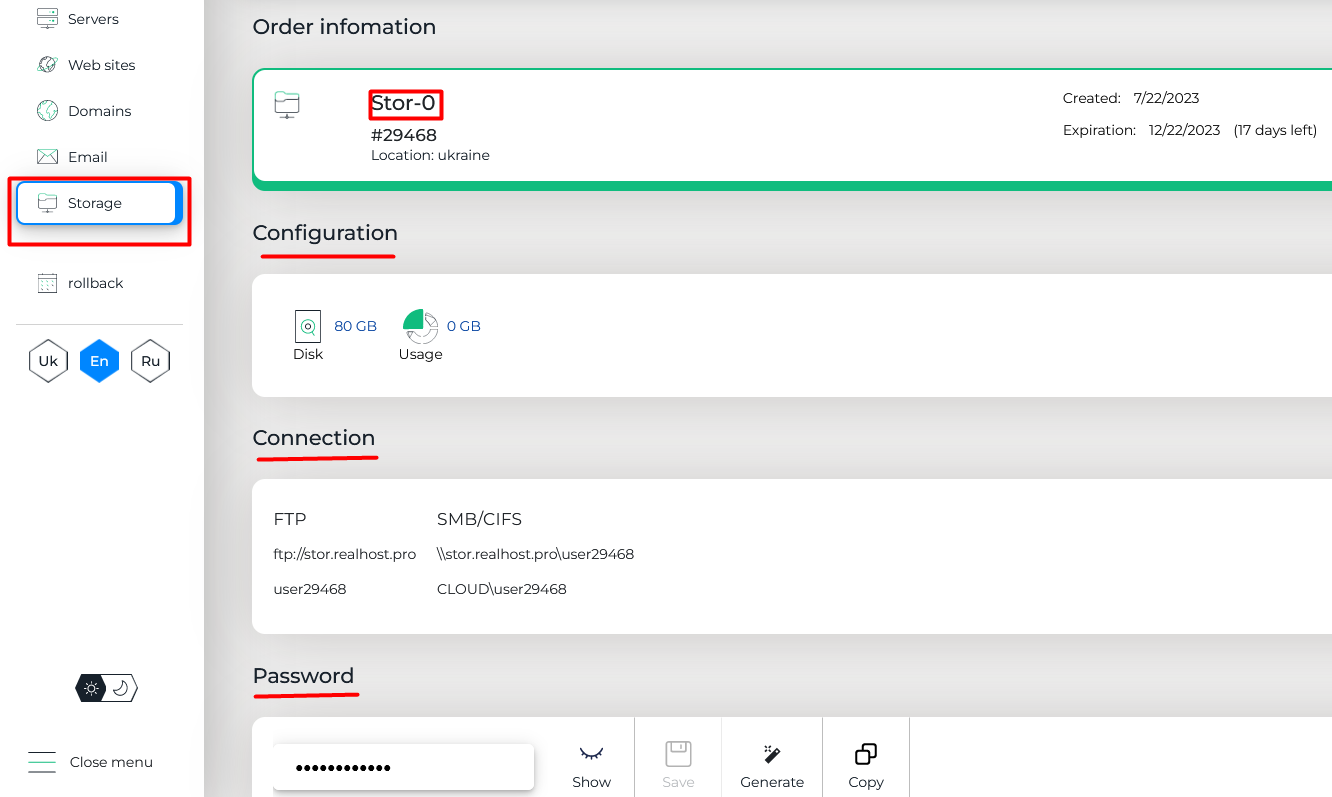If you have purchased the Virtual Server service (one or several), a hosting billing system provides the ability to connect file storage for free, which can be used to back up server data. To connect the storage, follow these steps:
1. Go to the "Storage" section and click the "Add new Storage" button.
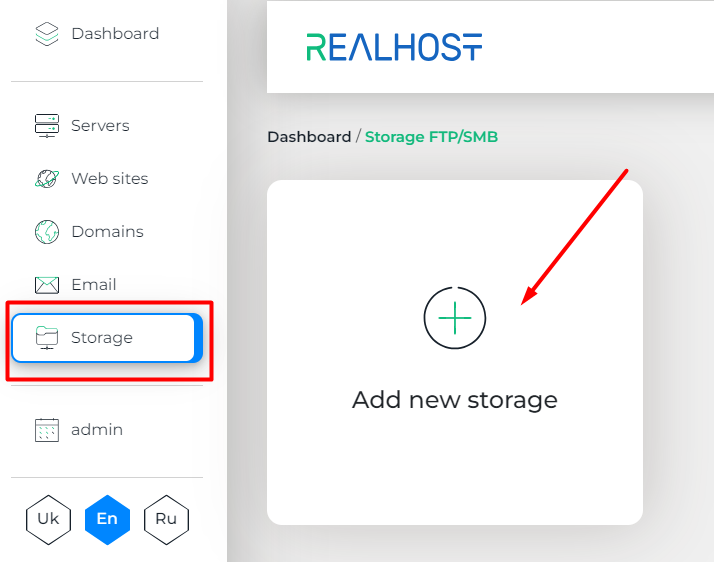
2. Choose the Stor-0 tariff and the desired period of its ordering.
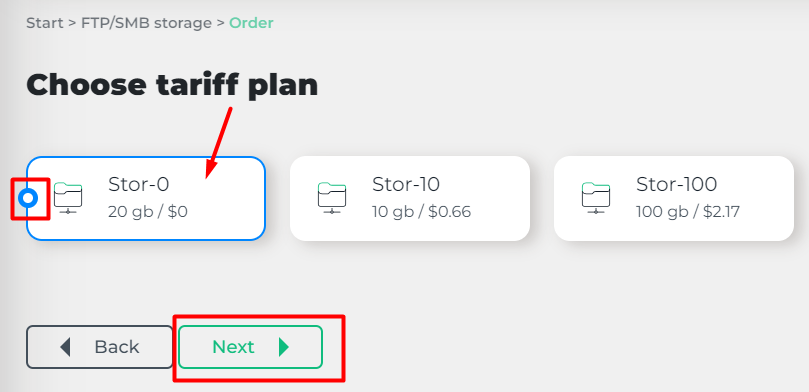
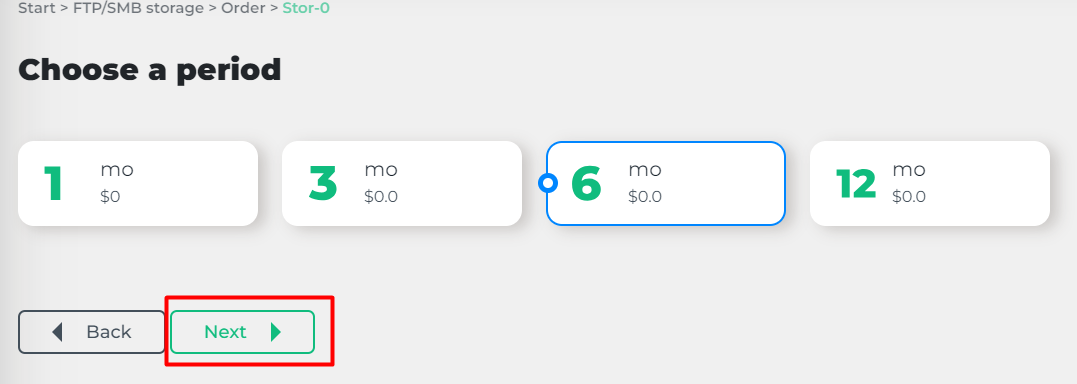
3. To complete the order, click the "Save" button.
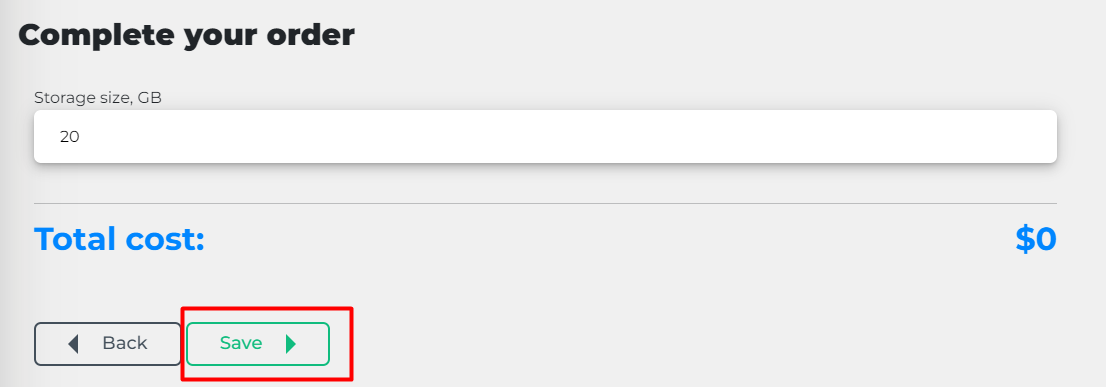
4. Click the checkbox next to your order and the "Pay from current balance" button.
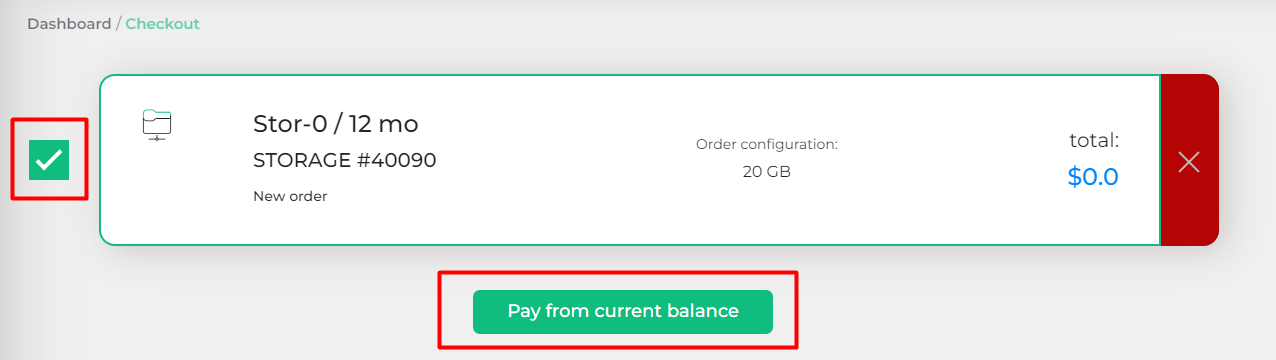
5. Done, the free backup storage service is connected. All information about the tariff, amount of used disk space, connection, as well as your personal login and password are specified in the relevant fields in the "Storage - Stor-0" section of the menu. Use them to access the storage.