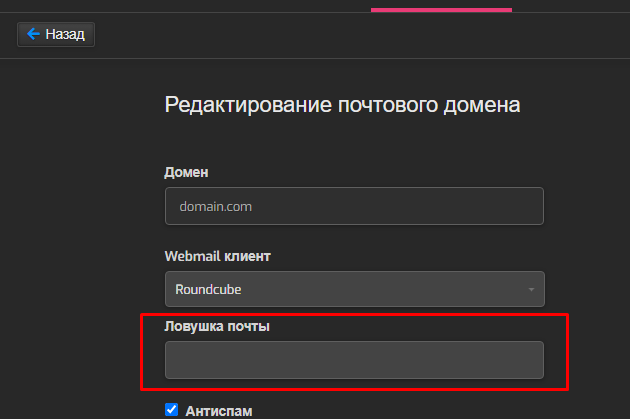The HestiaCP control panel allows you to set up a useful mail function - "Mail Trap". Due to this function, letters sent to non-existent mailboxes on this domain will be collected to the e-mail you specified.
To configure "Mail Trap":
1. In the MAIL section, select a domain
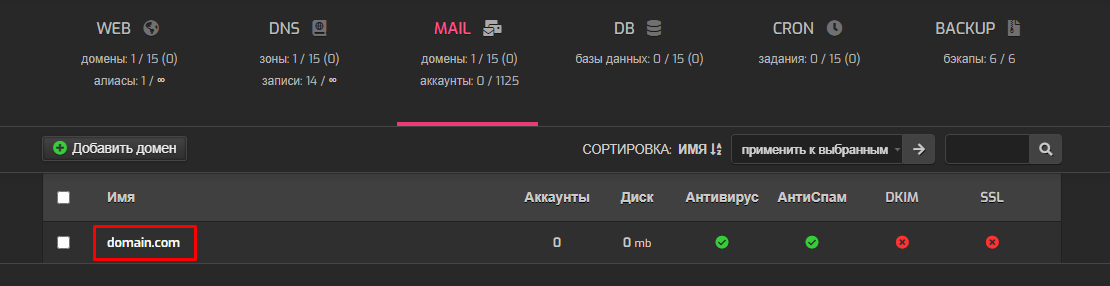
2. Click the "Edit Mail Domain" button
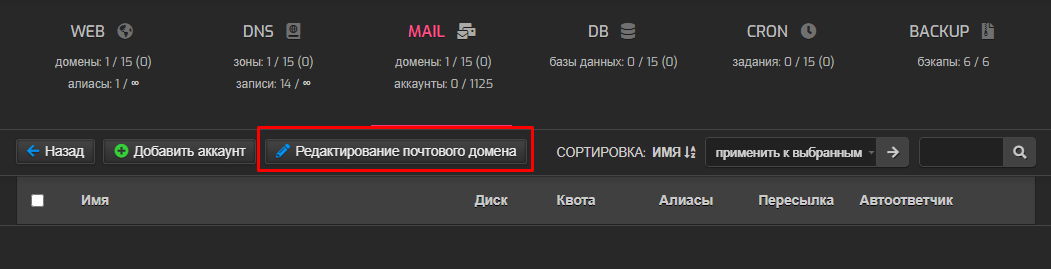
3. Enter the E-mail address of the mail trap