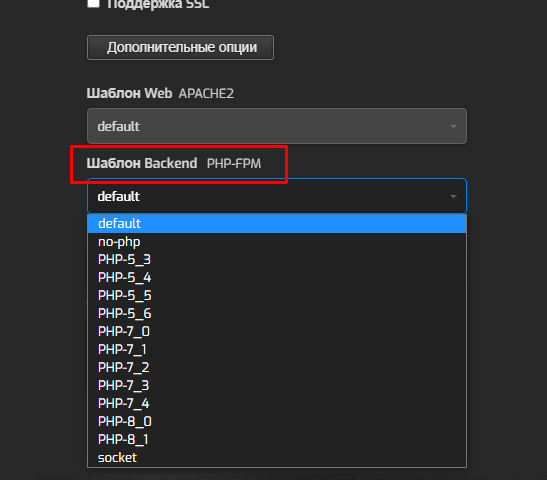PHP Hosting in RealHOST supports most versions of the PHP language interpreter - from version 5.2 to the latest 8.1 version. Each site created under a hosting user account can use any version of PHP.
To change the version of the language interpreter for the site:
Settings should be done in the PHP hosting control panel https://php.realhost.pro:8083
1. Choose a WEB domain
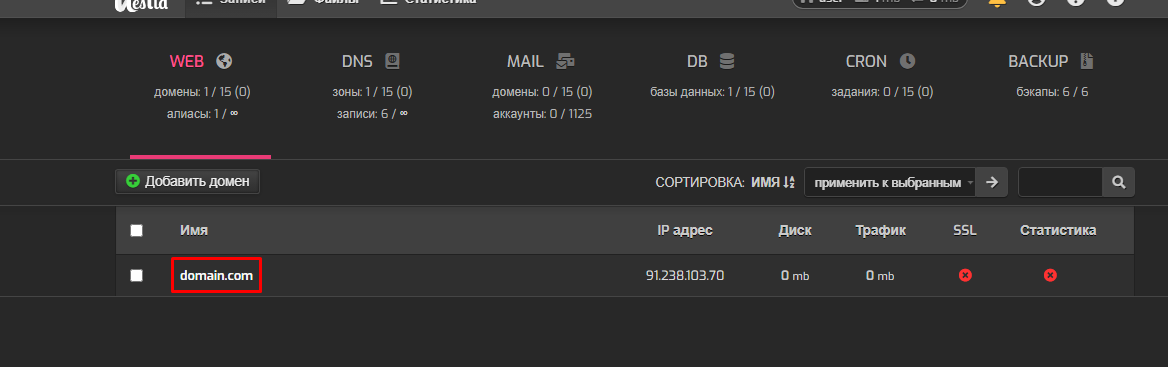
2. Click the "More options" button
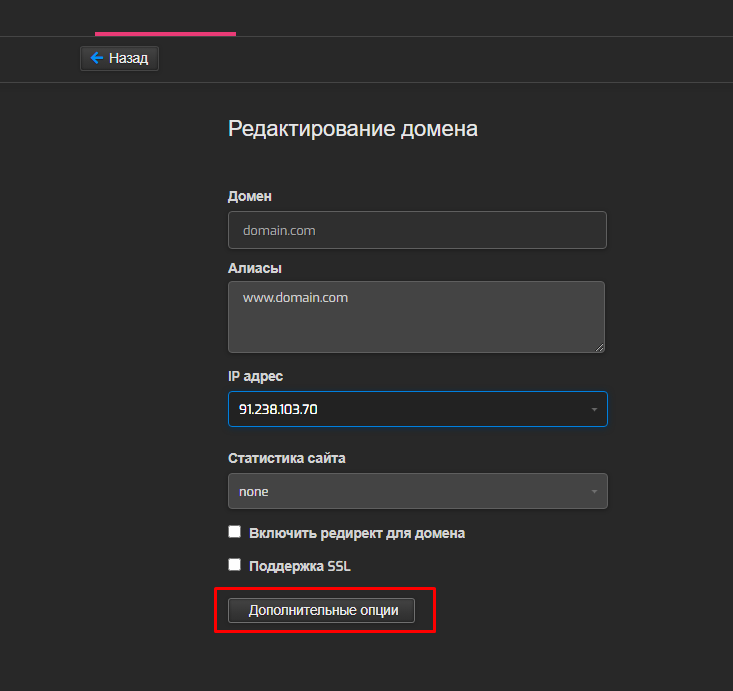
3. Change the "Backend PHP-FPM Template" selector value to the required PHP version