To order a hosting service through your billing panel, follow the steps below:
1. Register (for new users) or sign in (for registered users) to your personal account in the billing panel.
You can register or sign in to the billing panel from any page on the RealHOST website by clicking on the "Sign In" button in the upper right hand corner
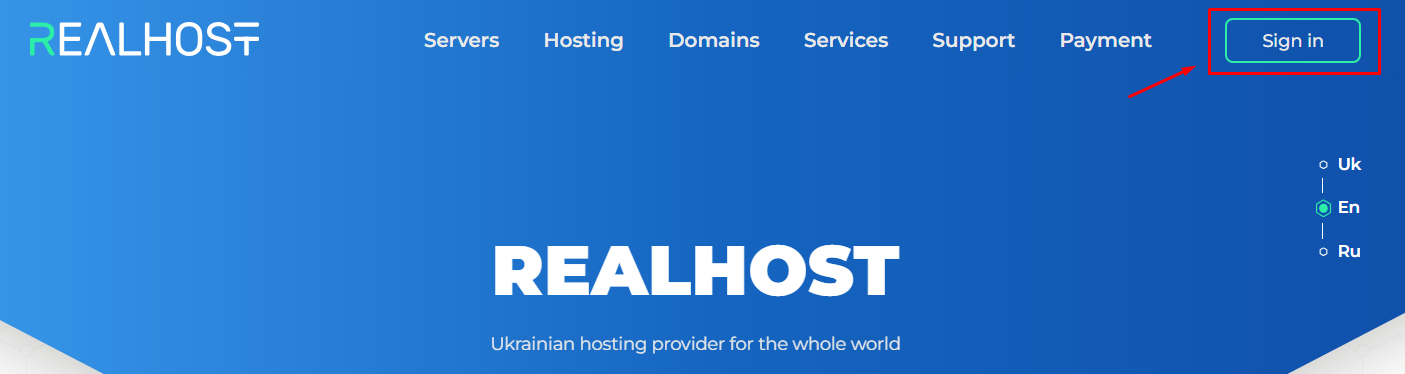
2. In your personal cabinet in the left side menu or on the main screen of the control panel, select the service you want to order.
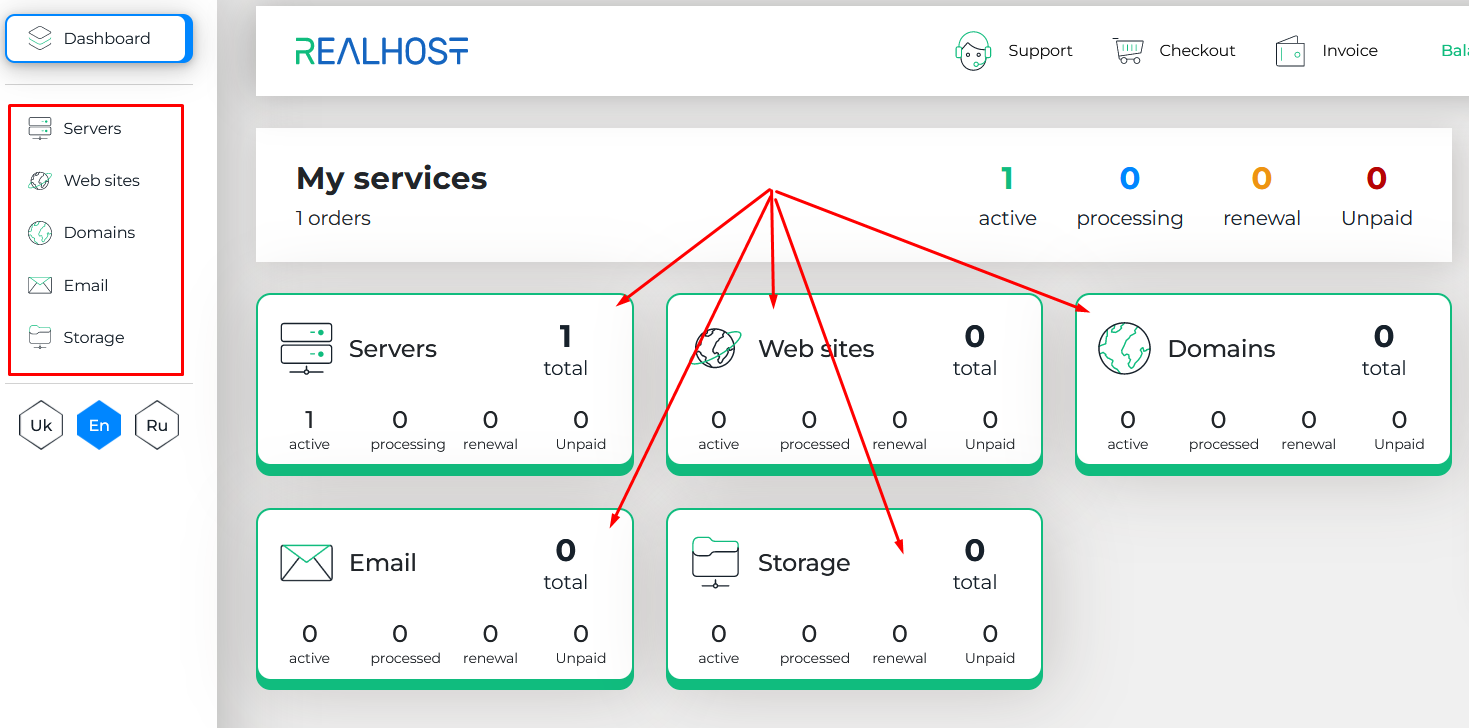
3. Following the prompts on the screen, step by step select the desired tariff, period, parameters and create an order.
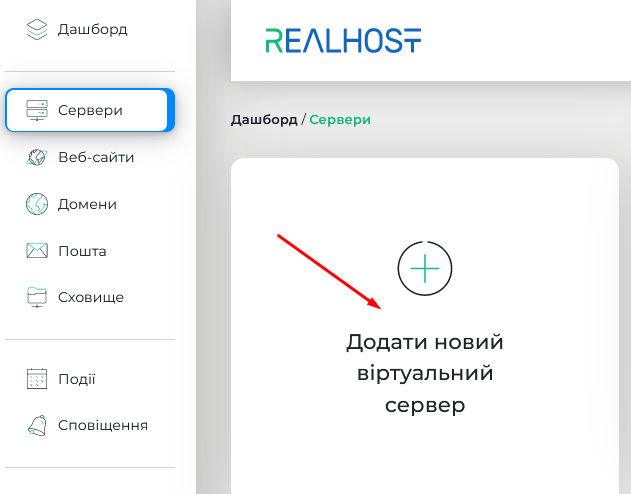
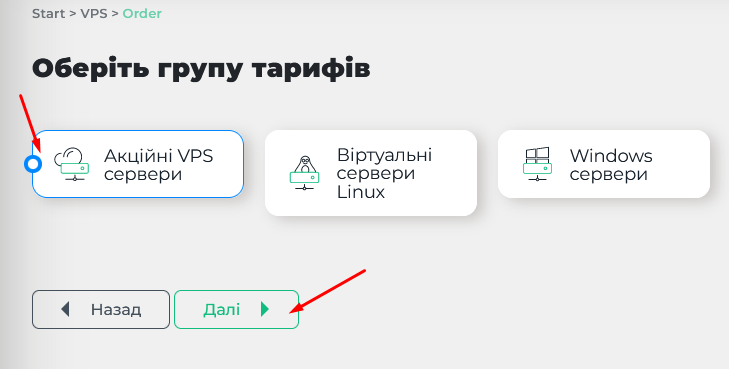
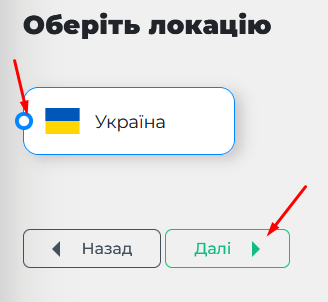
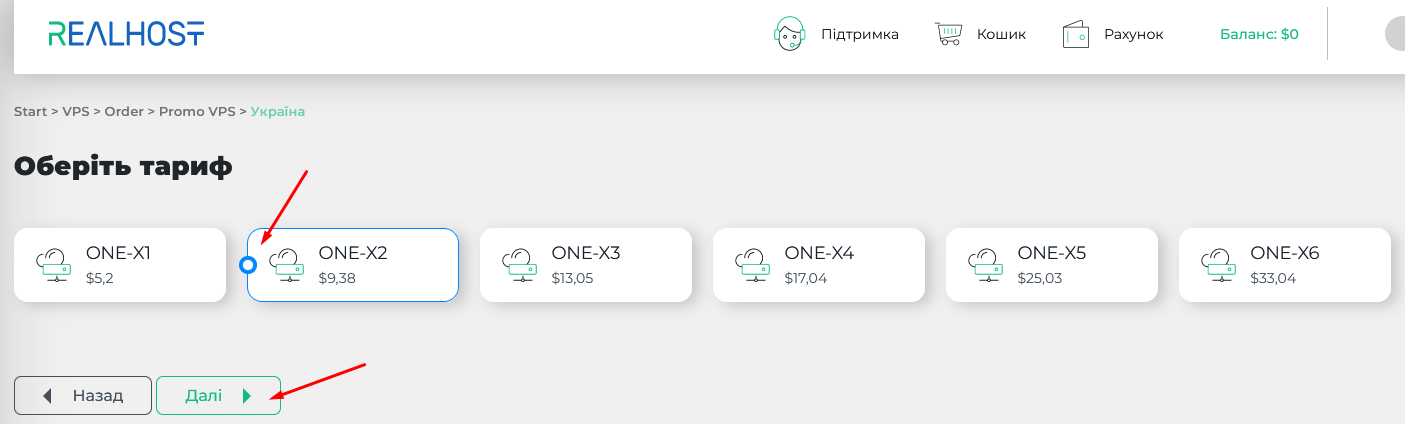
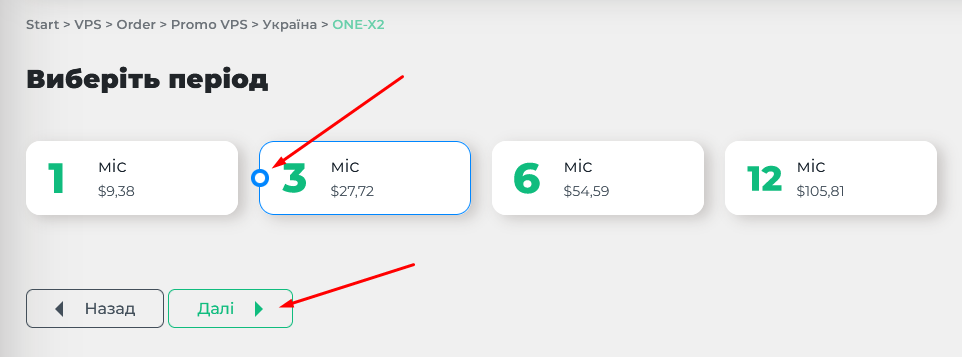
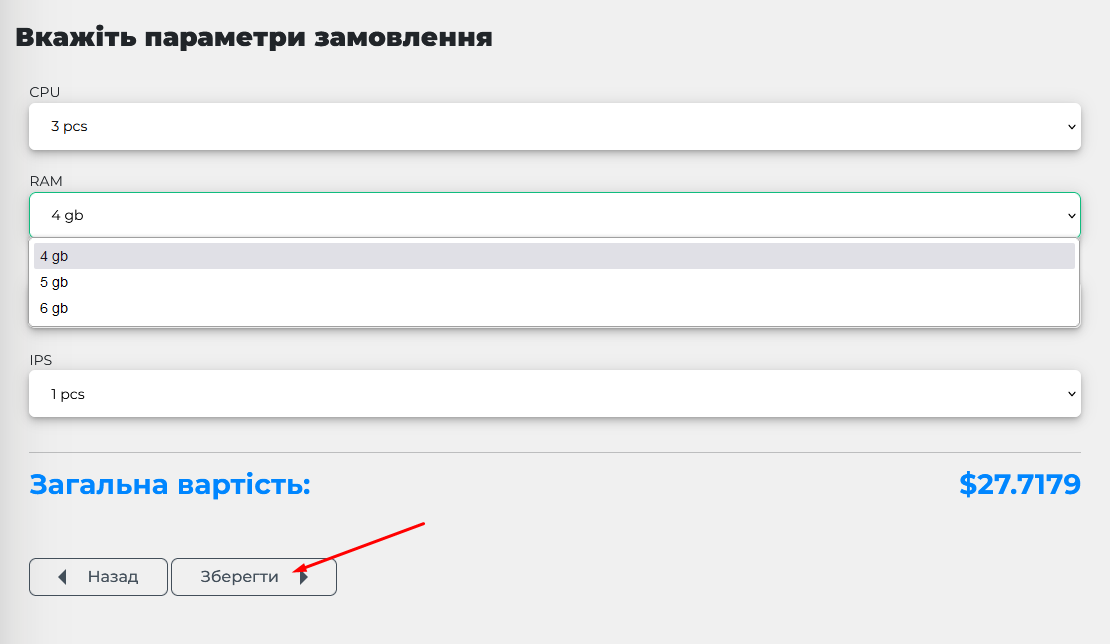
3. Your order will be placed in the chekcout. Be sure to mark the checkbox next to the order you plan to pay for and generate an invoice for payment.
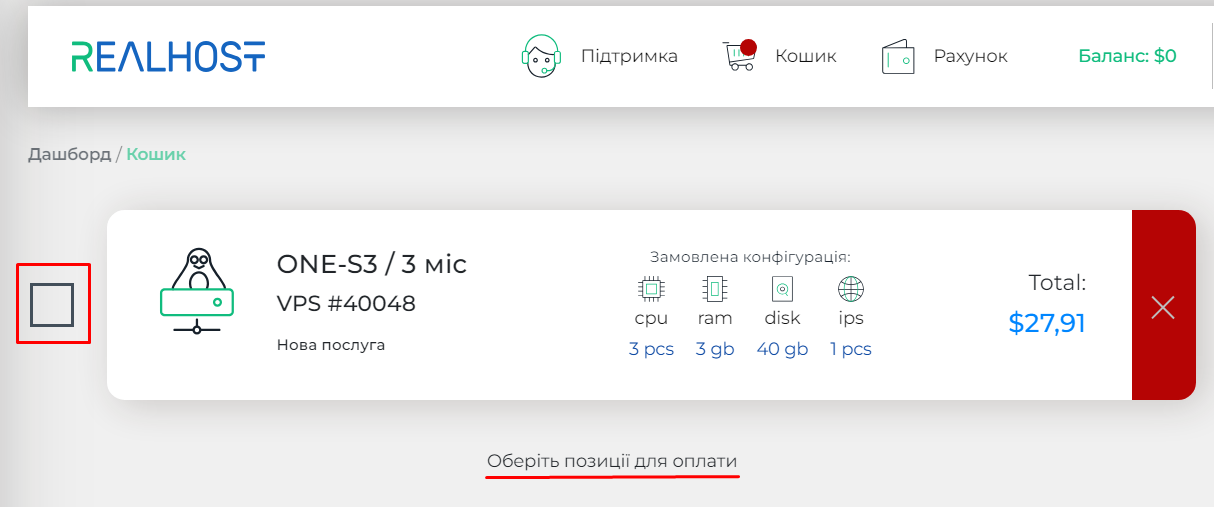
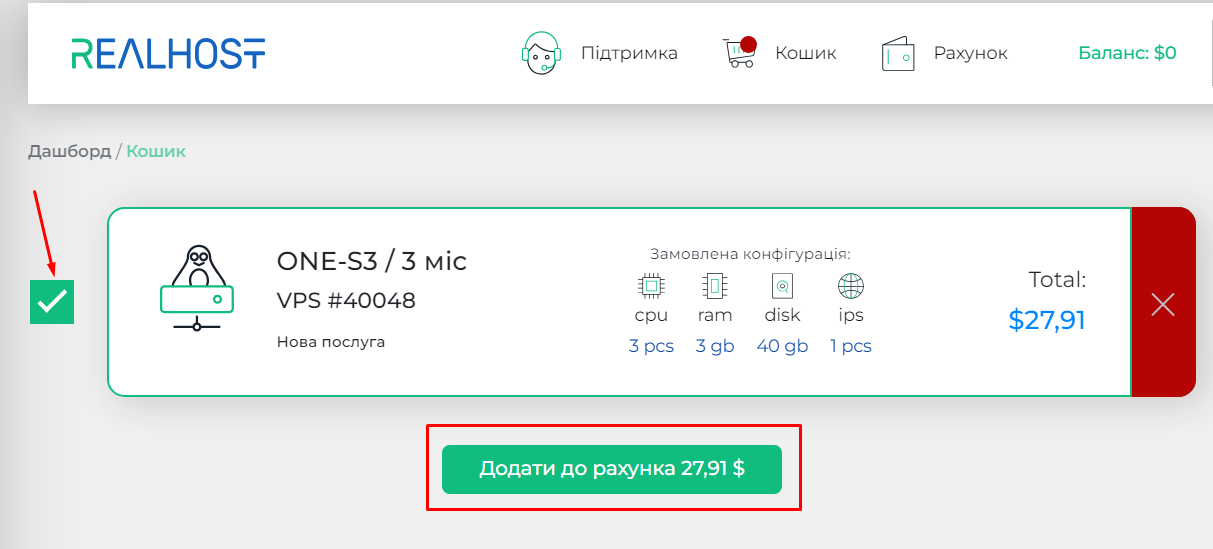
4. On the next step select your preferred payment method - online payment or bank payment.
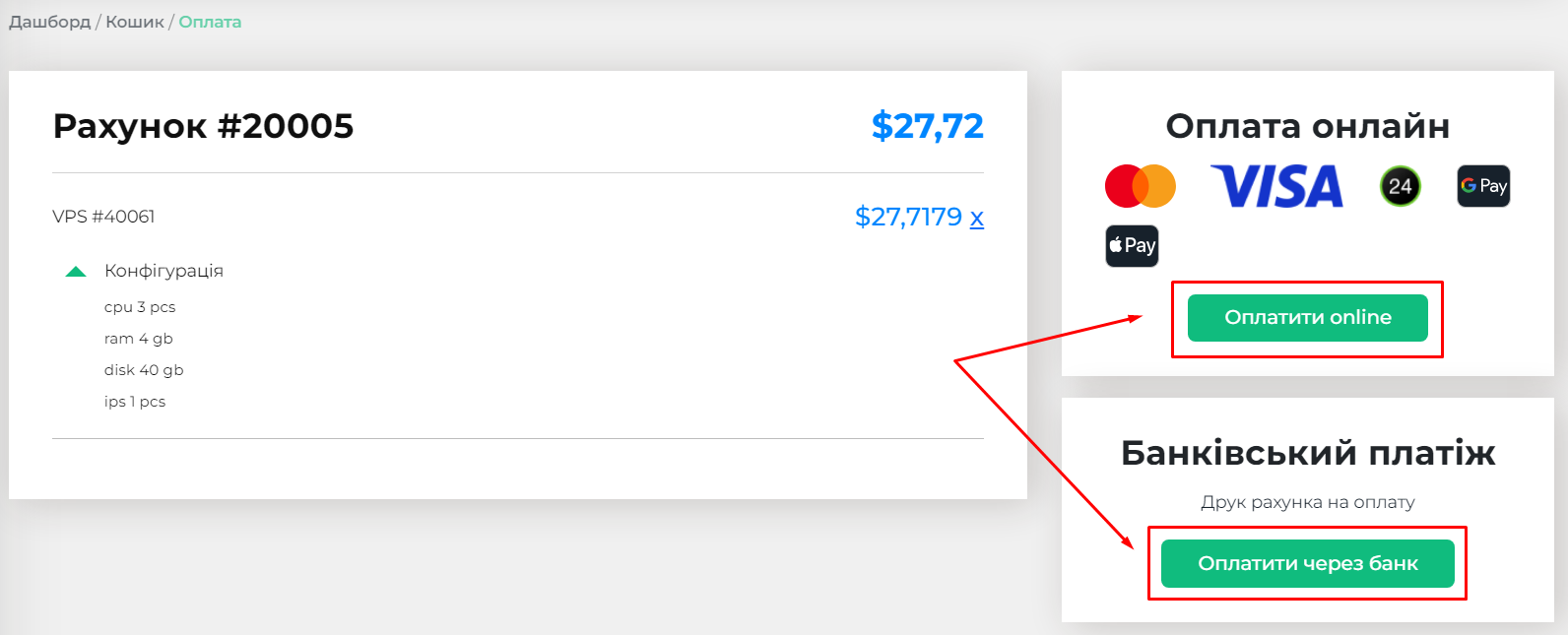
5. On successful payment, the order will be processed and the service will become active.
You can find information on how to pay for the ordered service in the articles:
- Online payment for services.
- Payment for services via bank


