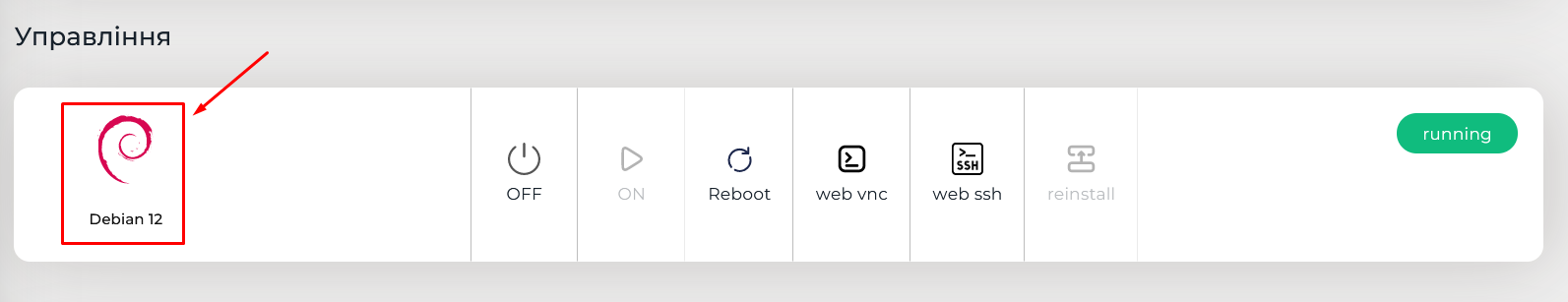If for some reason you need to reinstall or replace the current server operating system with another one, you can do it through the control panel tools.
The configuration should be done in the control panel of your hosting services https://realhost.pro/en/control
1. Go to the Servers section and select the virtual machine for which you want to reinstall the OS
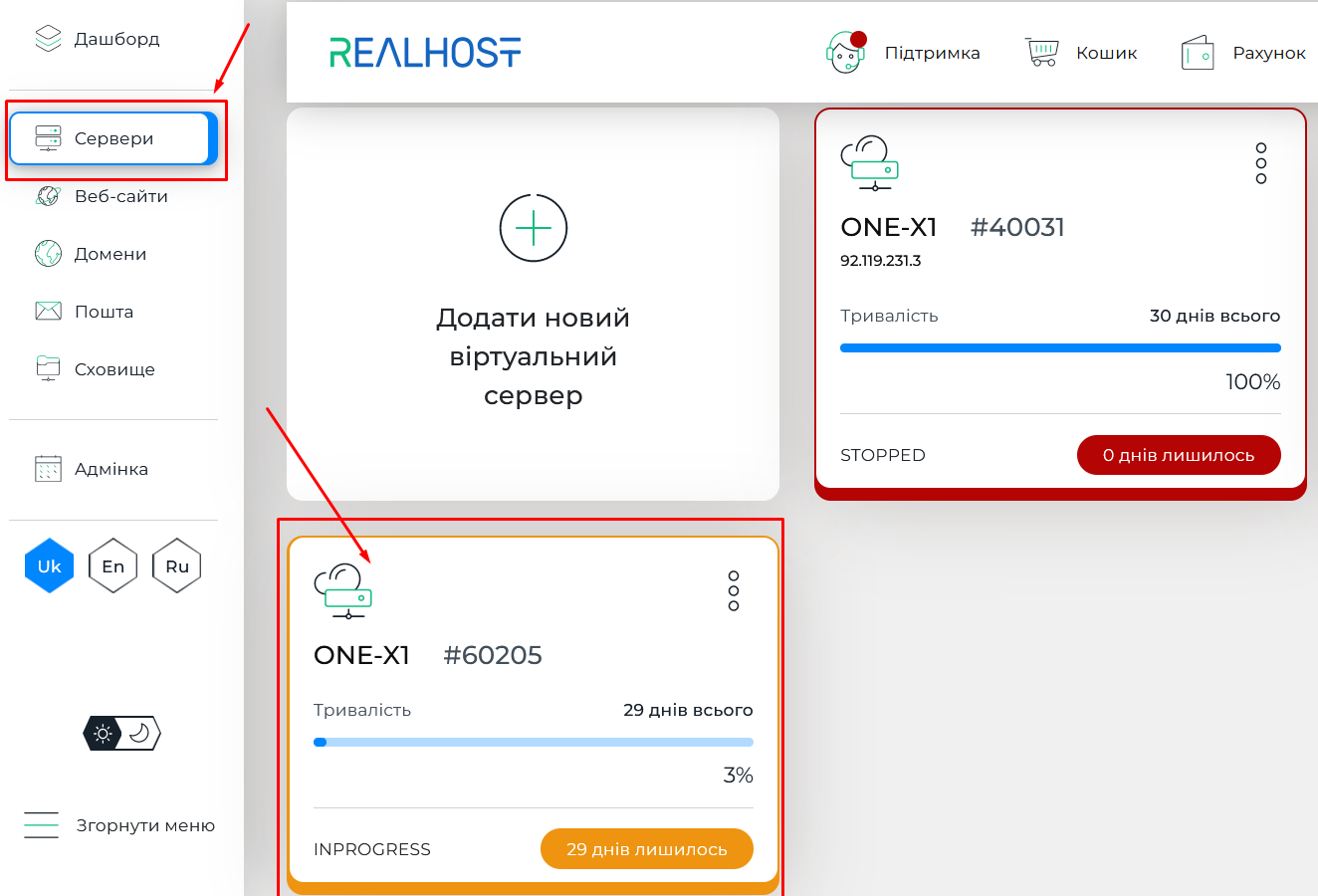
2. To reinstall the OS, you must first stop the virtual machine. In the Management section, click OFF and wait for shutting down the VPS
Attention!!! This operation will delete all data on the current server.
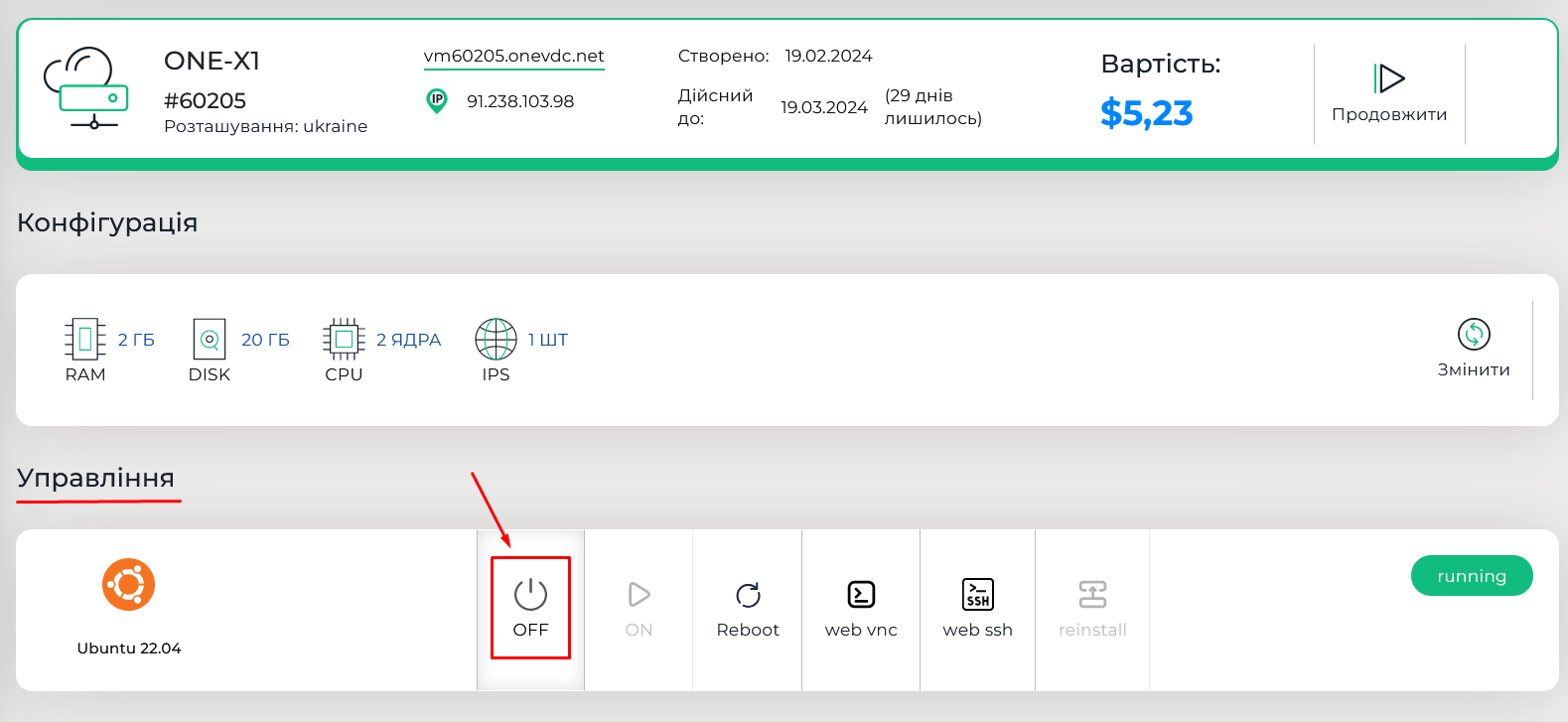
3. Click the Reinstall button. Then select the operating system version you want to install on the server and click Install
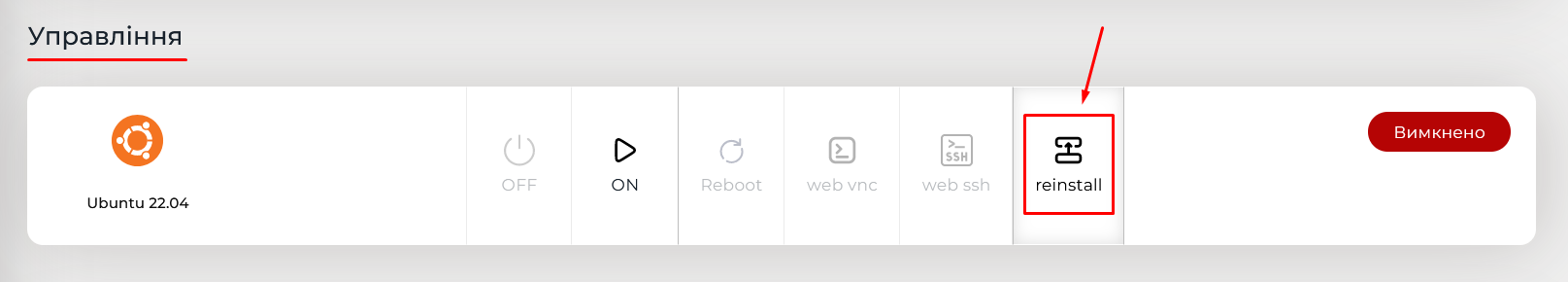
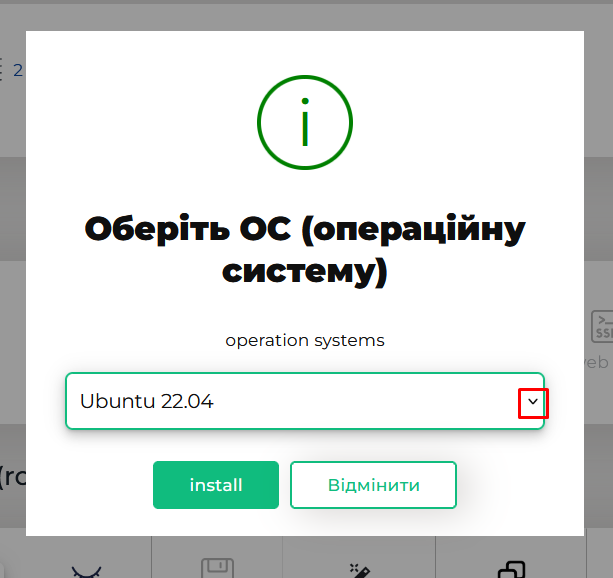
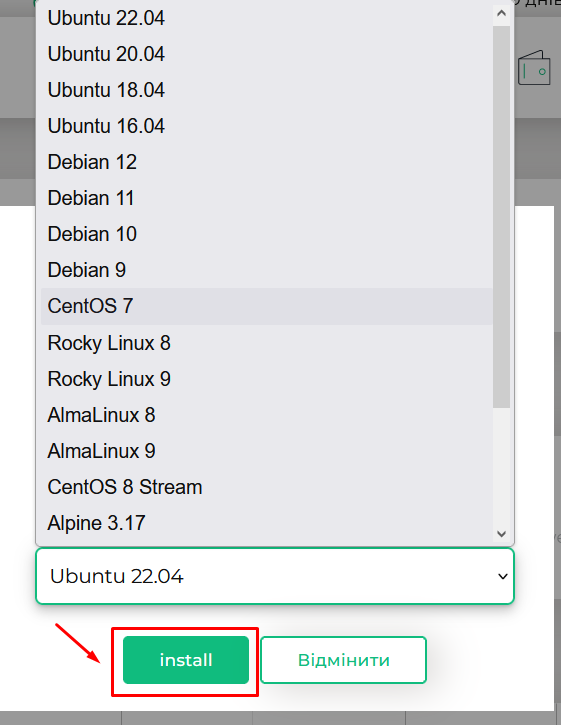
4. Wait while the OS reinstallation operation is completed. Done! Your virtual server with the updated operating system is up and running.