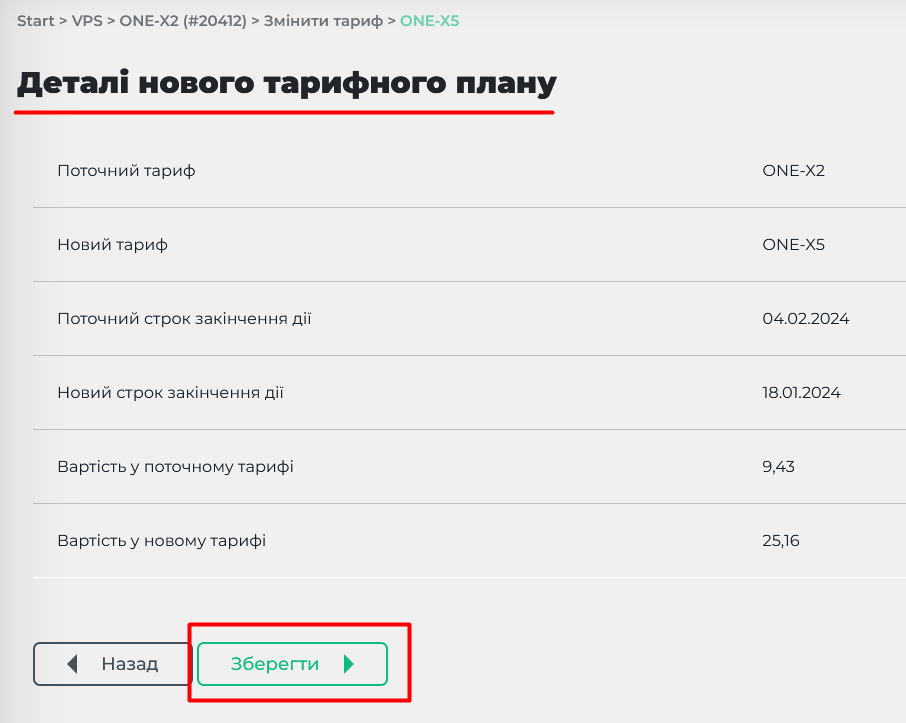Changing the tariff of a virtual server on RealHOST is free of charge and is available only for existing services (the service status is “Active”). If the VPS is in the “Stopped” status, then it should be extended before changing the tariff.
You can change the tariff for a virtual server only in the direction of increasing the tariff plan (this is a technical limitation).
The settings should be made in the hosting services control panel https://realhost.pro/control
1. To change the tariff, go to the "Servers" section in the left side menu or on the main screen.
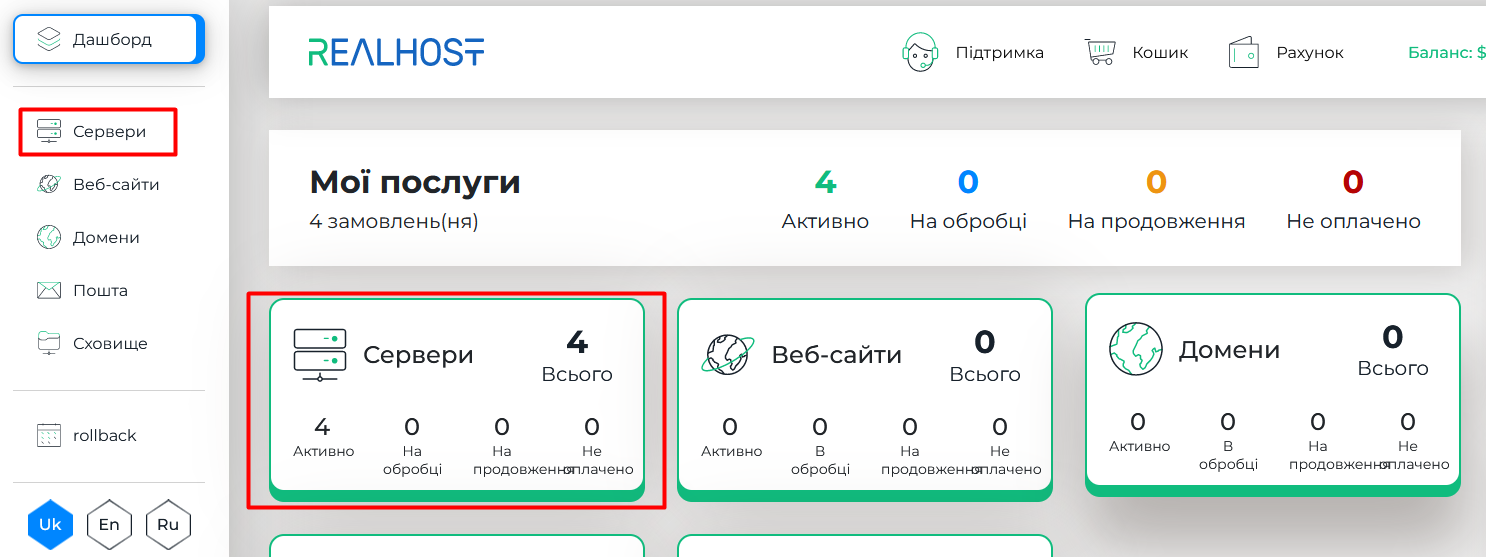
2. Select the service for which you want to change the tariff. In the "Configuration" section, click the "Change" button, then select the "Change tariff" option.
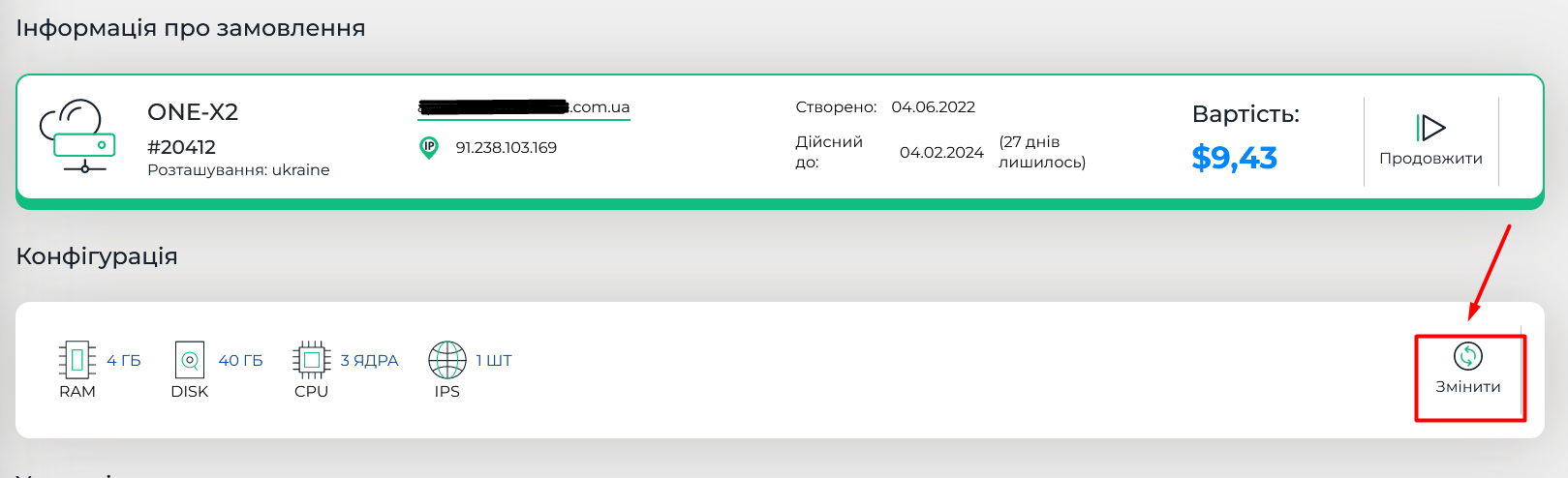
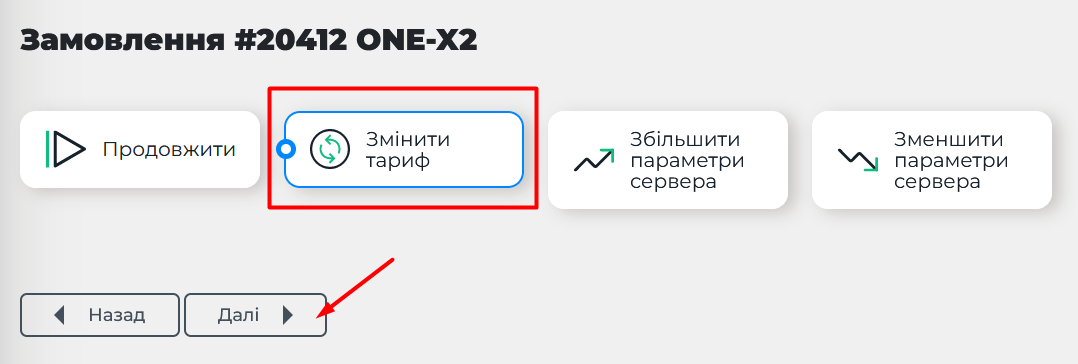
3. Select a new VPS tariff you wish to migrate to and follow the prompts to complete the procedure.
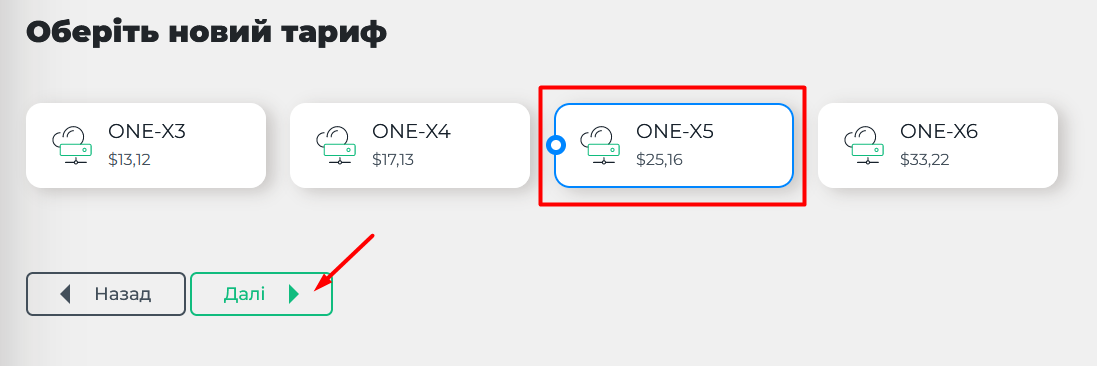
4. When you switch to a new tariff, the service validity period is automatically recalculated by the control system according to the new tariff conditions. Click the "Save" button. The server will be rebooted once to apply the changes made.