If you have a commercial SSL certificate purchased from one of the trusted certification authorities, the hosting control panel provides the option to connect it to enable HTTPS for the site.
To connect, the following certificate files (in pem format) are required:
- Primary key file - required
- Certificate file - required
- Intermediate Certification Authority Certificate File - Optional
To connect a certificate to a website:
1. In the WEB section, choose a domain
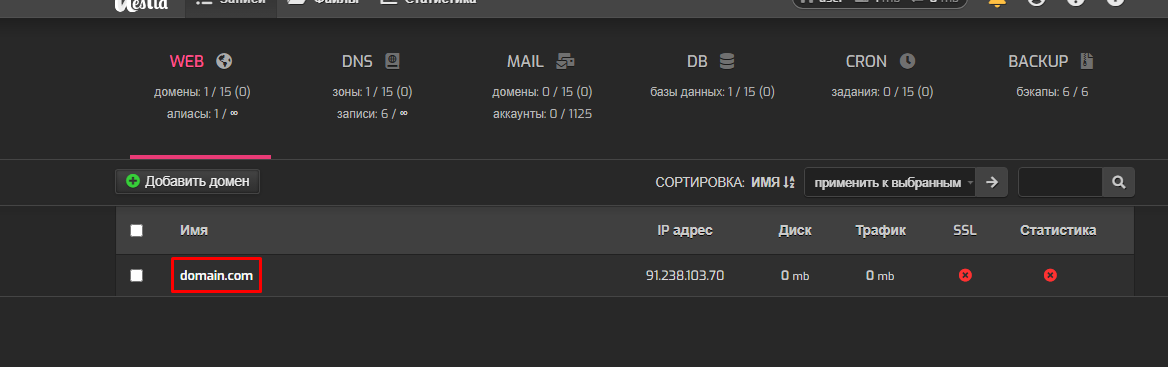
2. Check the "SSL Support" checkbox
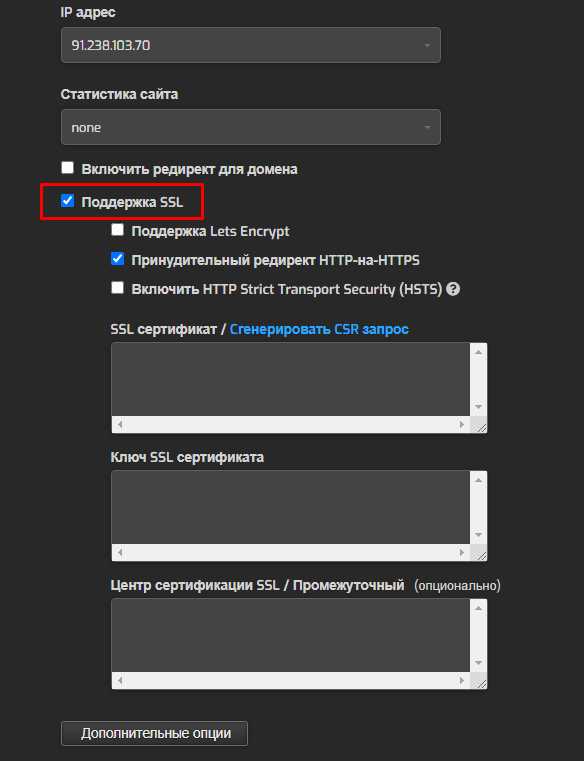
4. Fill in the form fields, paste the contents of the certificate files into the corresponding fields
If there are several intermediate CA files, paste the contents of all files one after another, each on a new line.


