Any PHP hosting plan includes the backup option.
Backups are made daily in automatic mode. The archive contains:
- files of all websites
- domain zone information
- database dumps
- copies of e-mail messages
- user folders
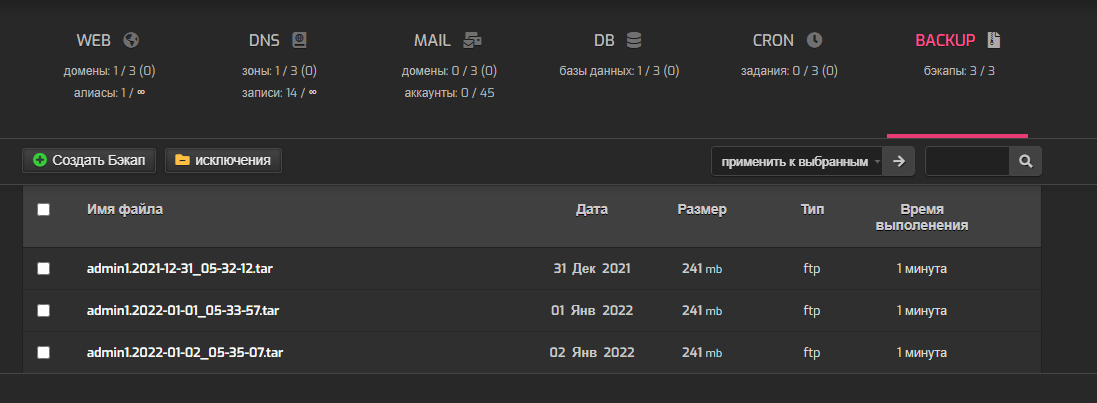
In the Backup section you can:
Download the full backup version of the hosting account

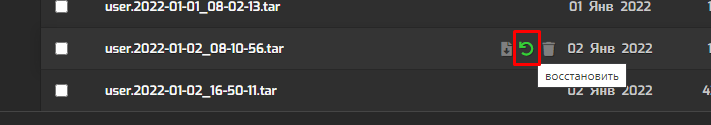
Perform partial recovery (files, databases, mail, etc.)
To do this:
- click on the required backup from the list
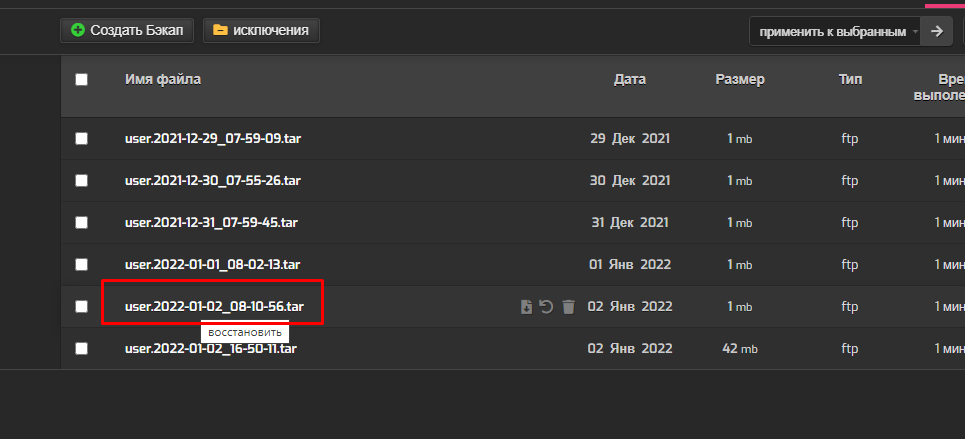
- hover your mouse over the data you want to recover and click the button opposite the "Recover" button
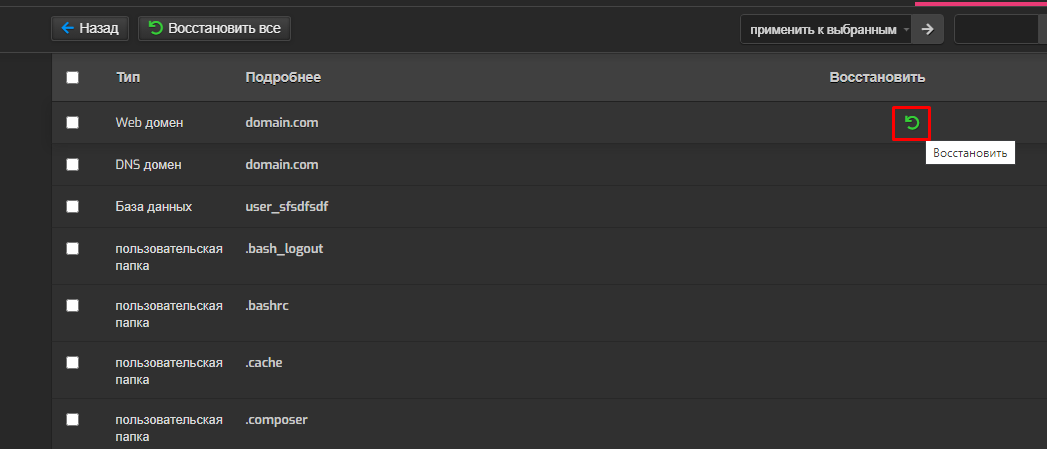
Start the process of full account recovery from a backup copy
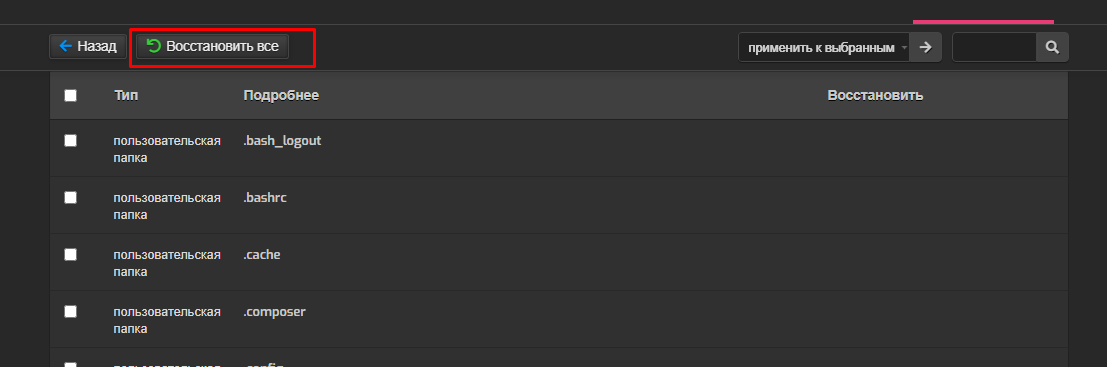
Attention! During the recovery process, all existing data in your account will be overwritten.


