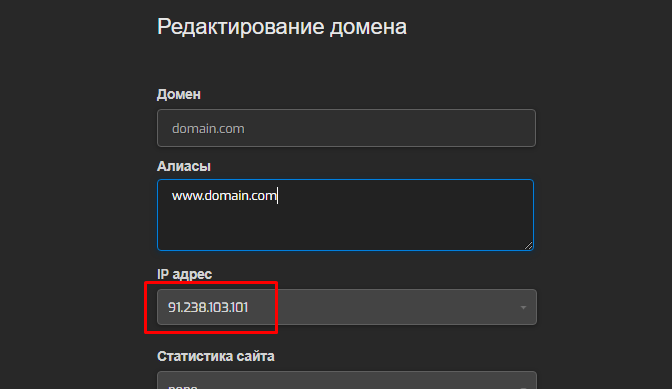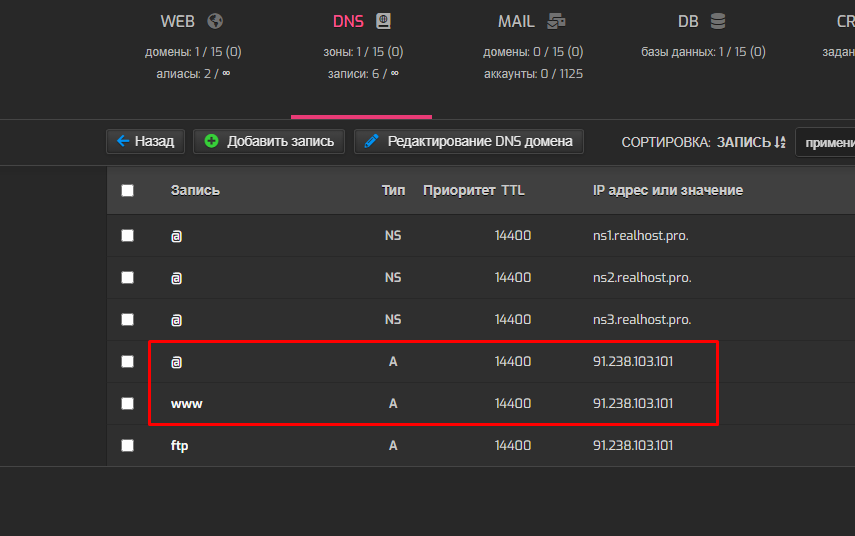To create a new website:
Settings should be done in the PHP hosting control panel https://php.realhost.pro:8083
1. In the WEB section - click the "Add Domain" button
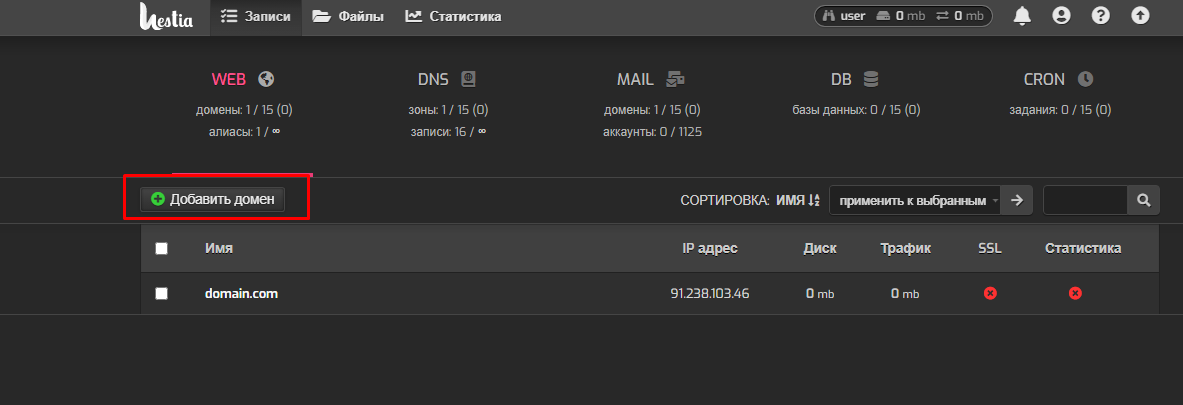
2. Enter the domain name. If you need to create a domain zone and mail domain, check the corresponding checkboxes
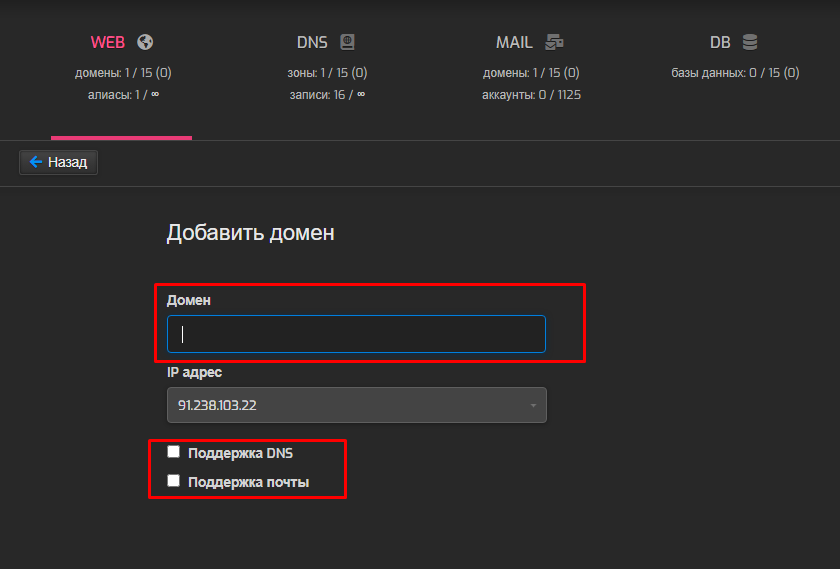
3. Next, you can select the PHP version and set the required site parameters
If the domain zone was previously created or the DNS zone was modified manually, check that the A and WWW records for the domain match the IP binding for the domain.