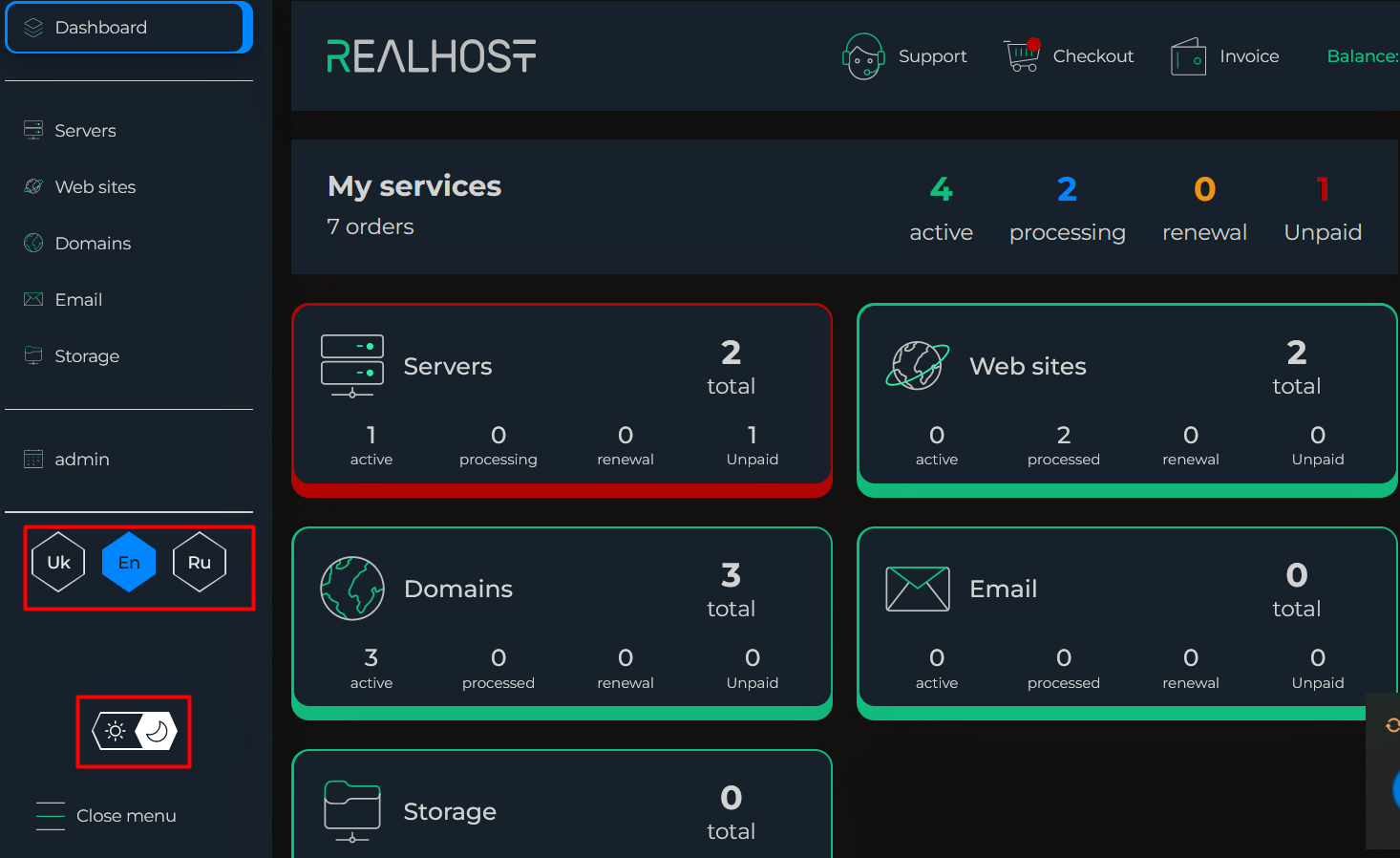1. You can get to the control panel of hosting services from any page of the site. In the upper right corner, click the "Login" button
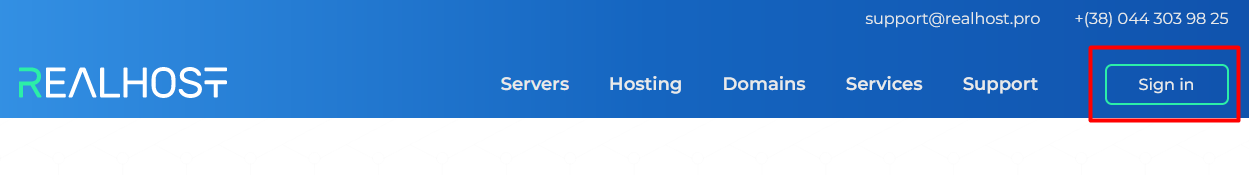
2. A list of all services is always displayed on the main screen of the account. You can also find the service in the relevant section in the menu on the left.
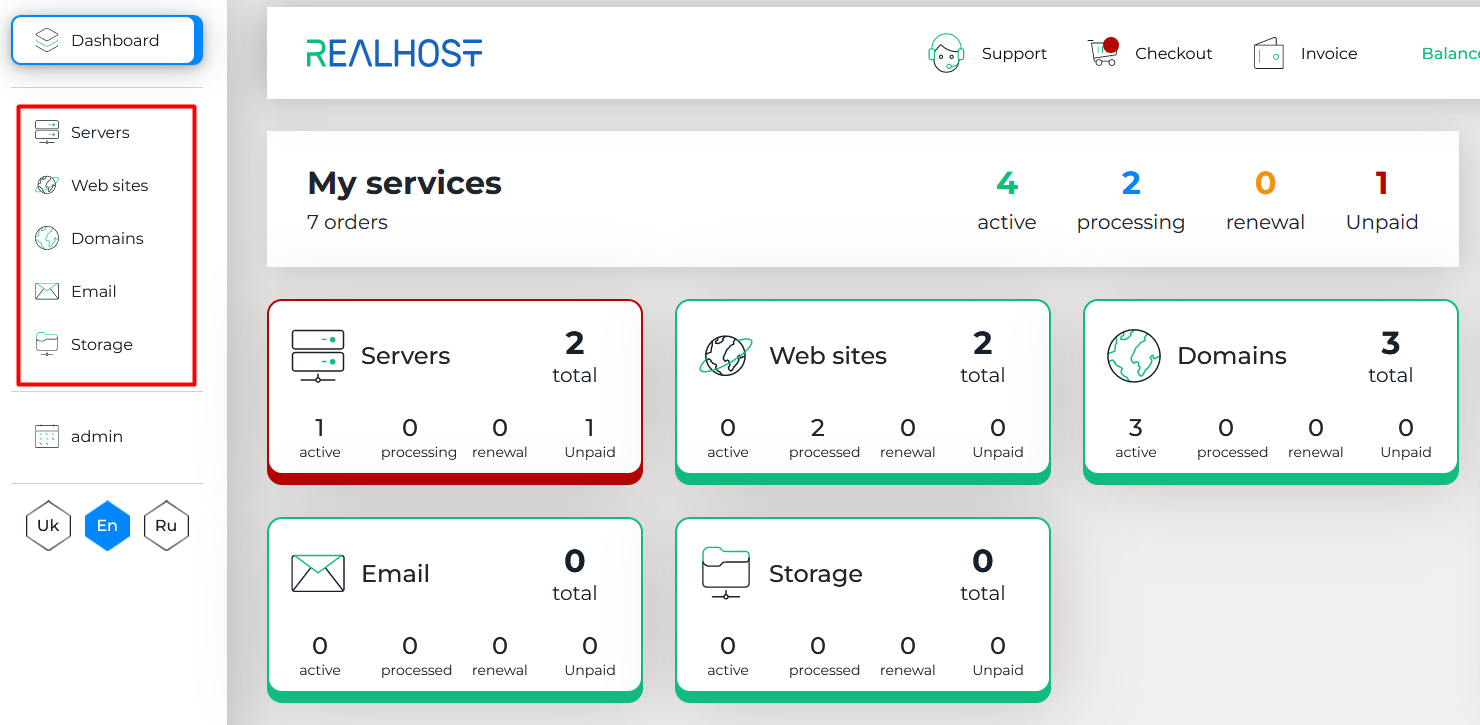
3. In the upper right corner next to your login is a menu where you can change your panel login password, add Domain Contacts and Payers.
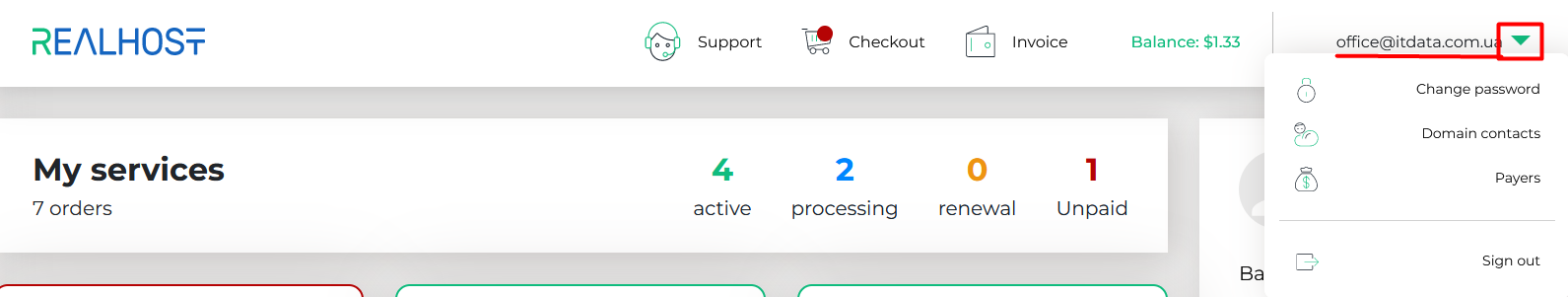
4. Financial information that lists your payments and service charges can be found in the financial section. Click on Balance in the top menu and select the section you want to view.
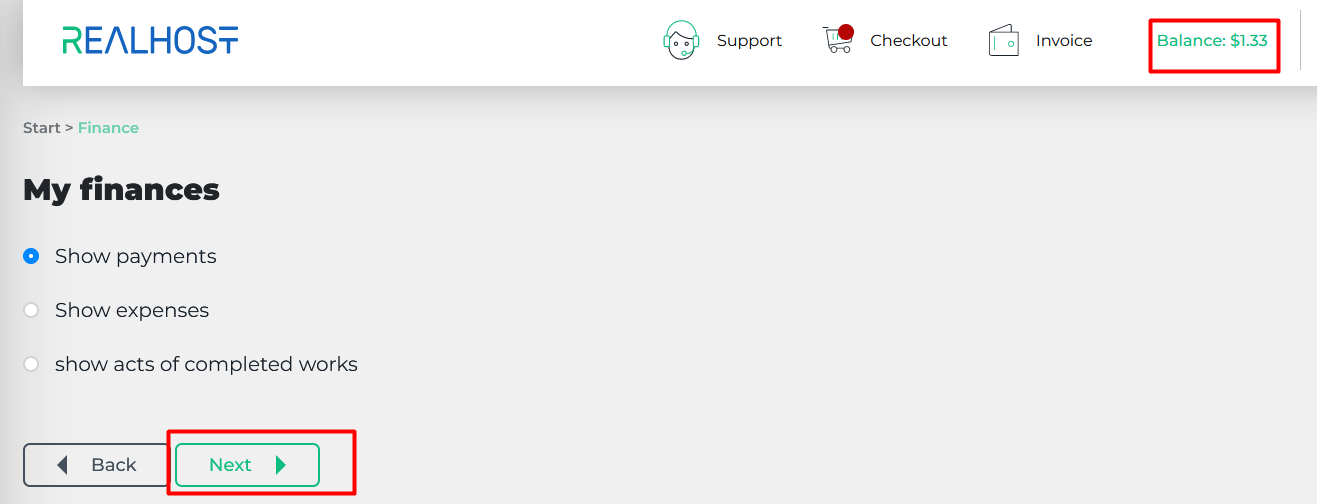
5. Service control panels can be found in the proper section of a certain type of service - in the left side menu or on the main screen. Select the section and click on the desired service. Here you will find either the control panel of this service directly (for VPS, domain), or information on how to get to the control panel (for shared hosting services).
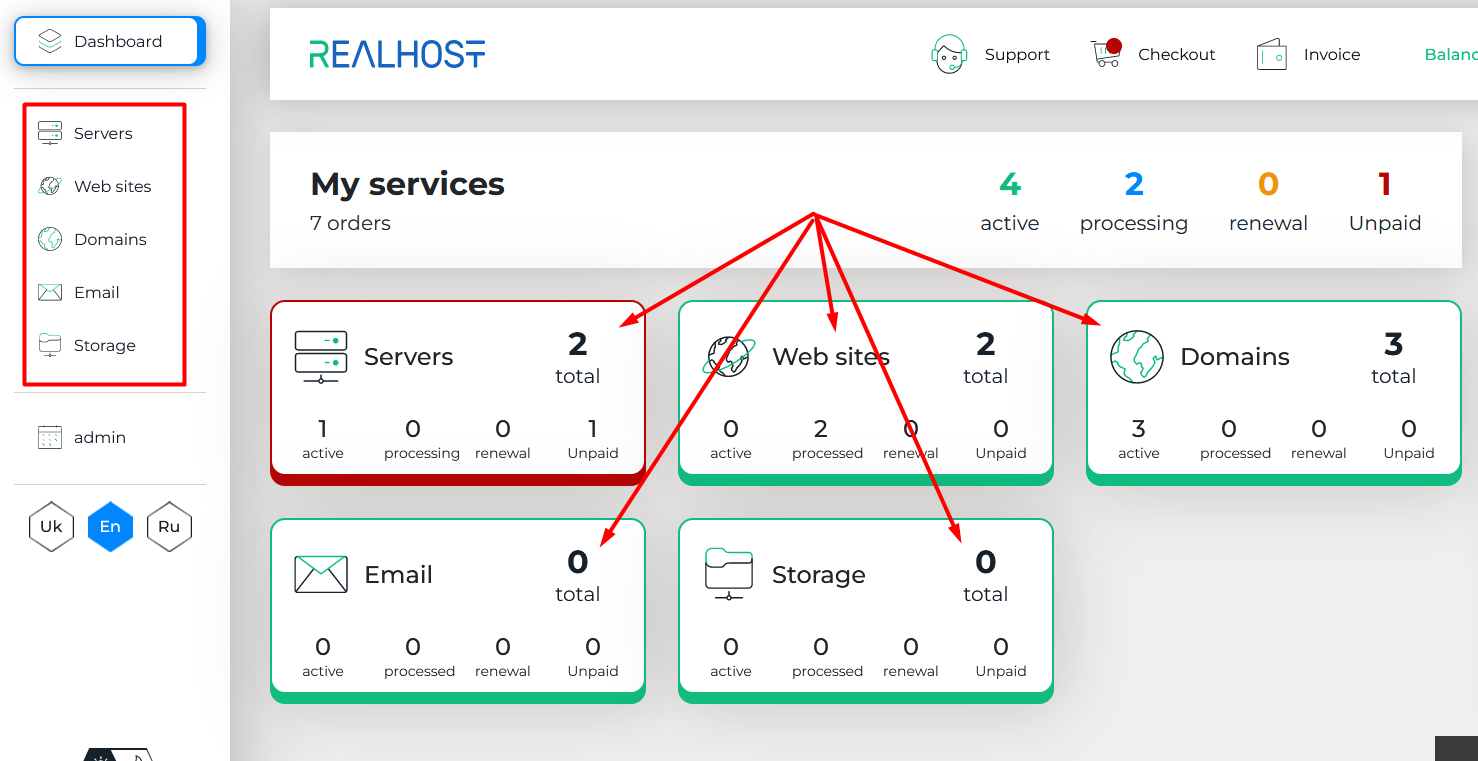
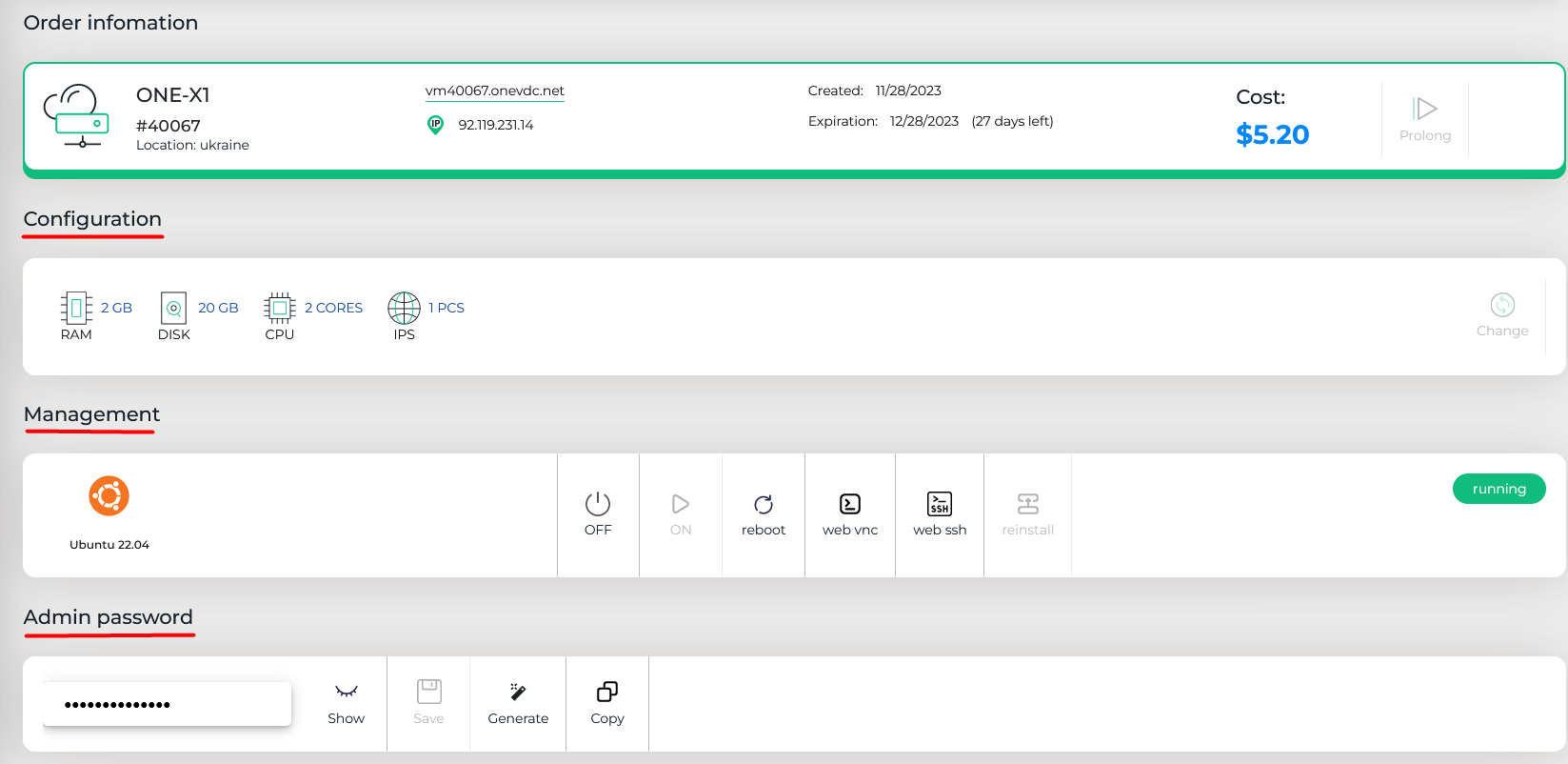
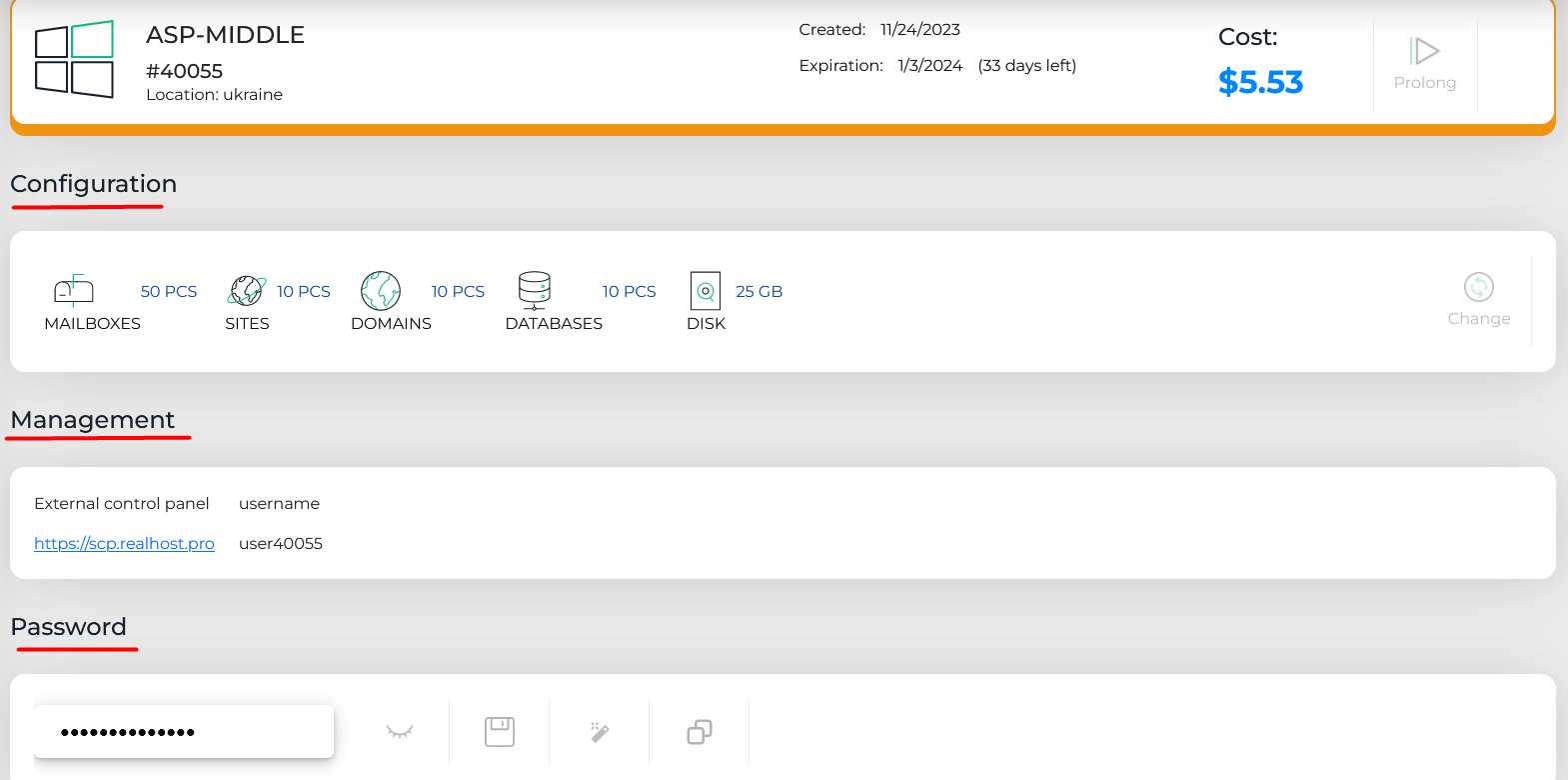
6. You can write a support request by clicking on the Support section in the top menu. The most recent request is always displayed on the right side of the main screen.
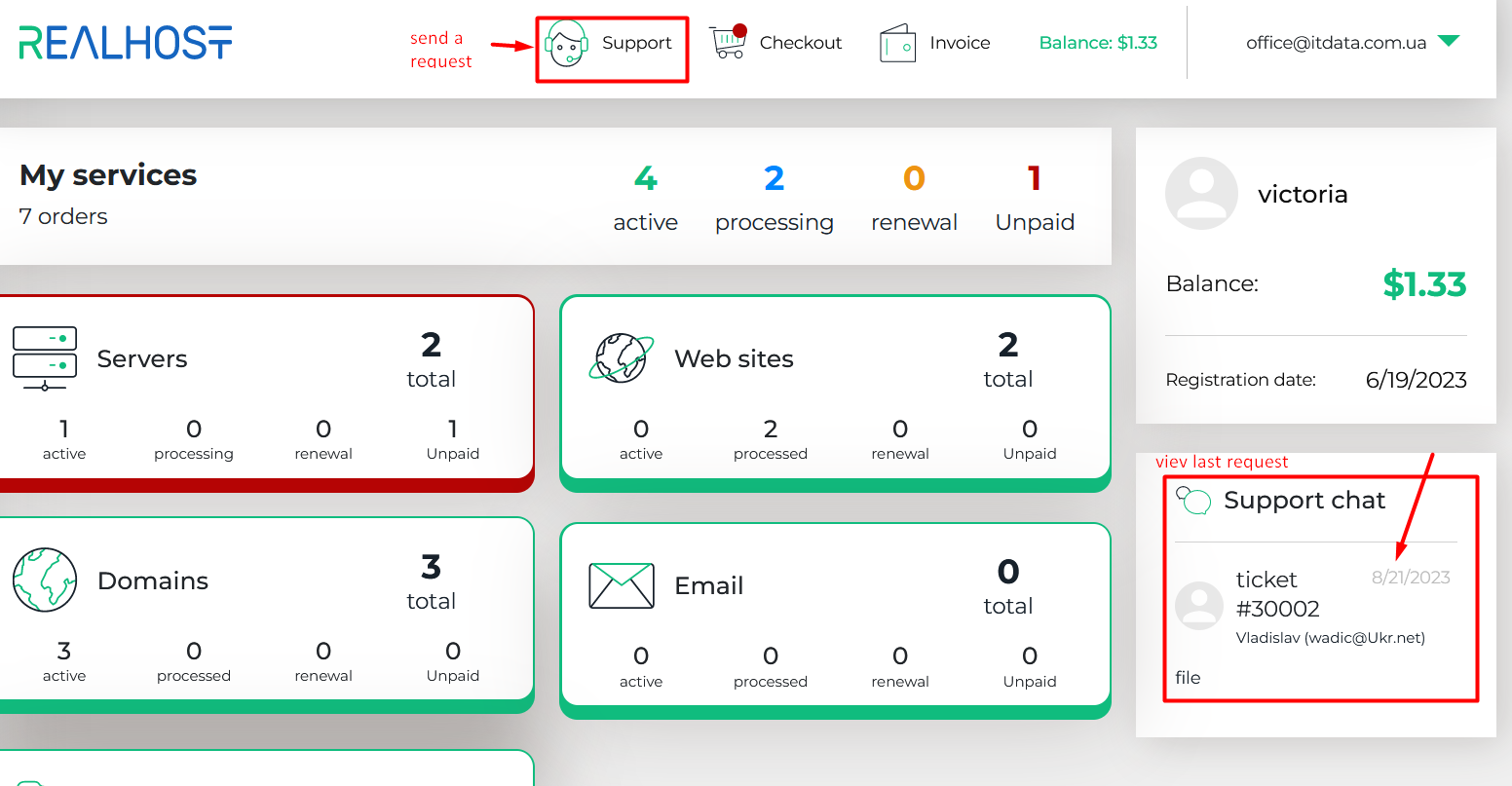
7. You can persanolize your hosting control panel - choose a light or dark display theme, as well as the interface language. Just click the necessary buttons in the personal area of the panel.