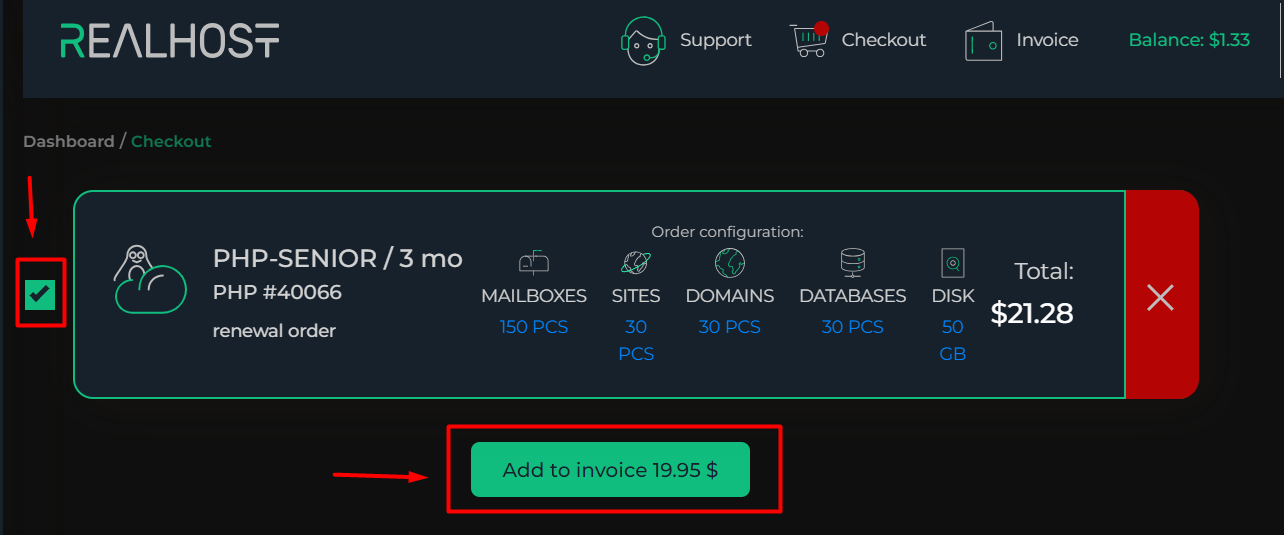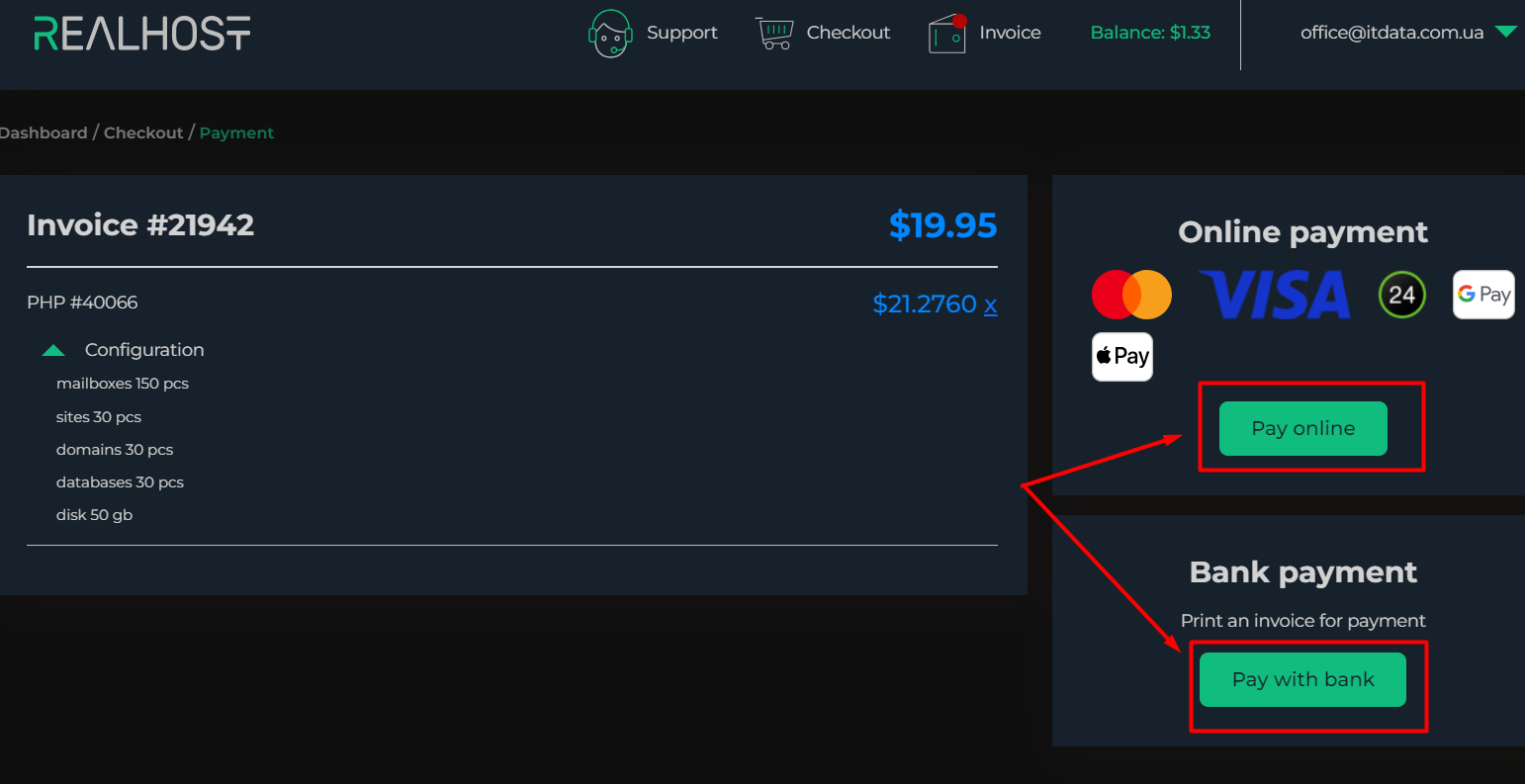Hosting services from RealHOST company should be renewed in the personal cabinet of the control panel https://realhost.pro.
All services are renewed in the same way.
1. Select the desired service section from the left side menu or on the main panel screen.
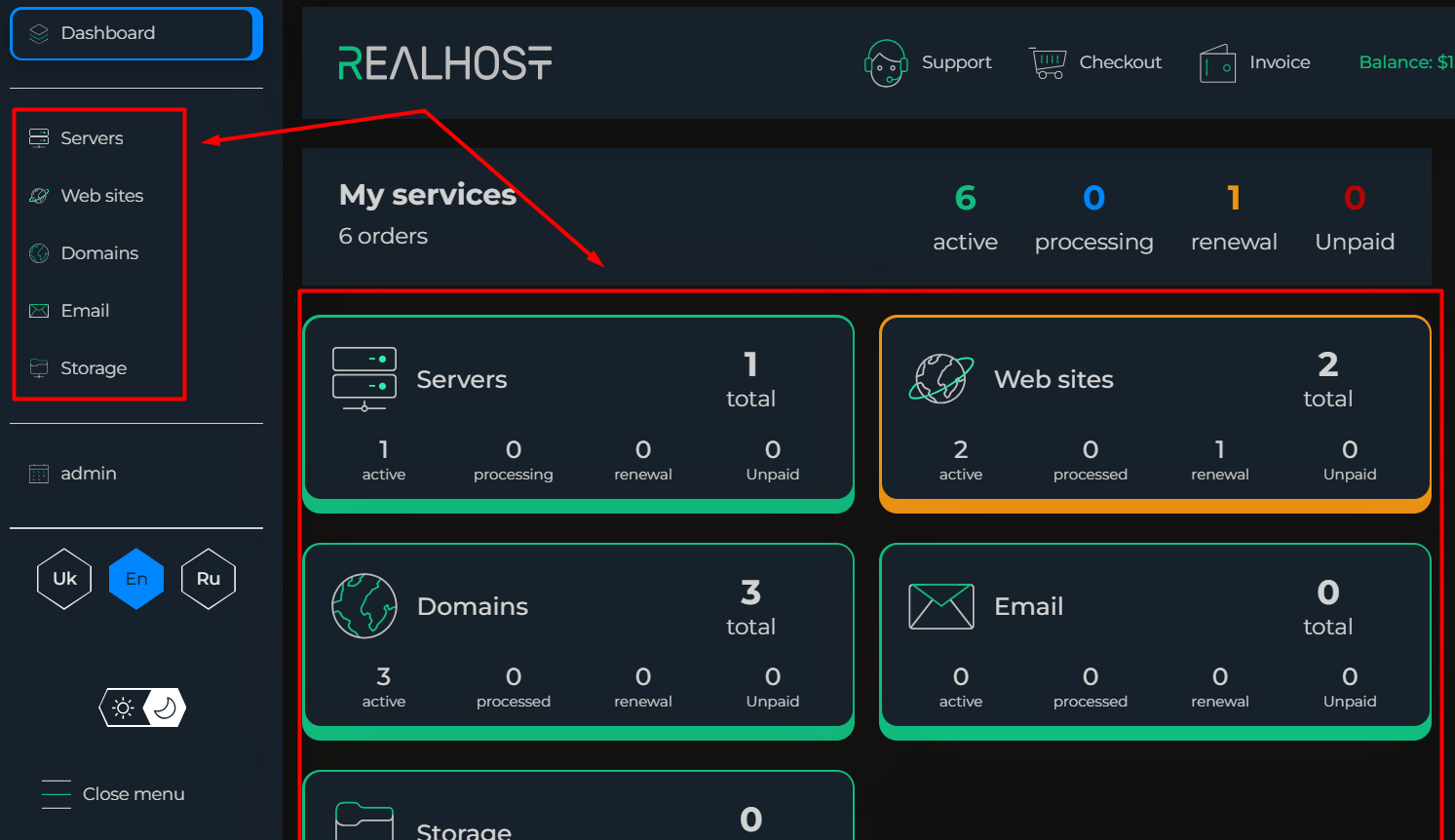
2. Next, click directly on the service you wish to renew.
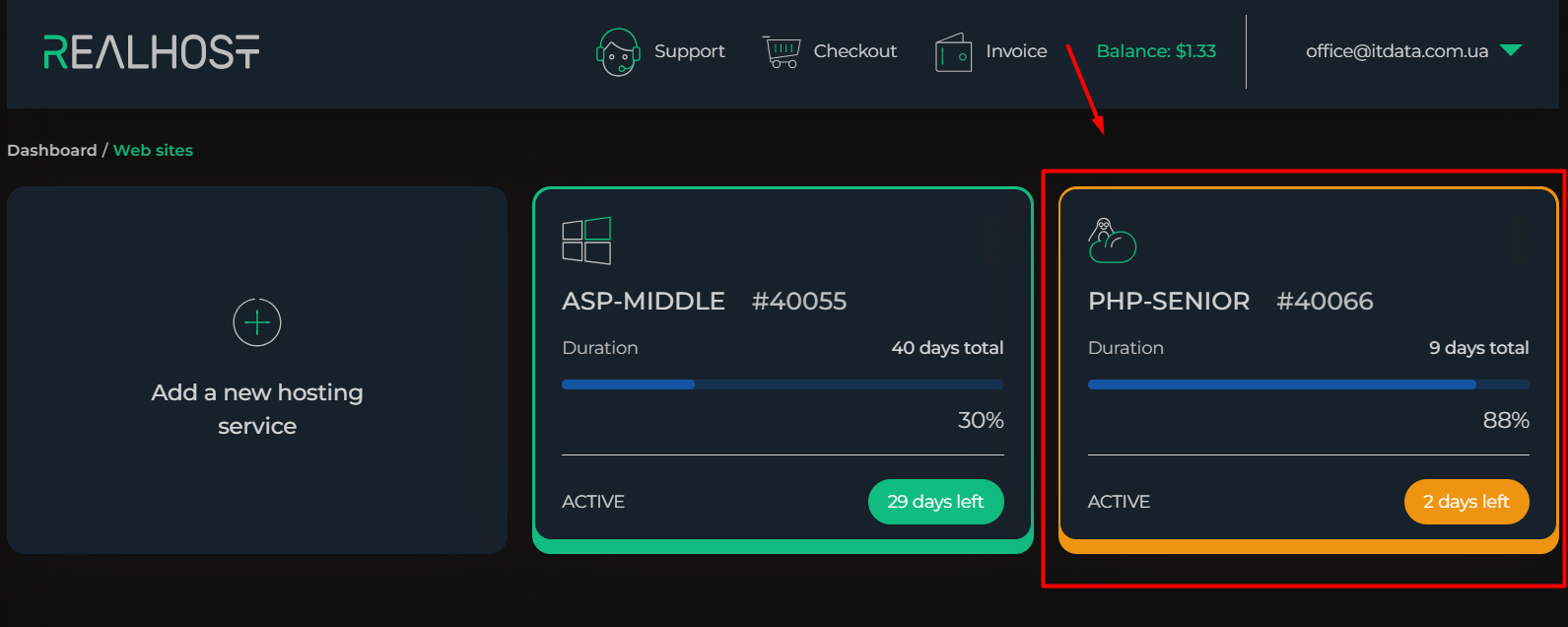
3. In the control panel of this service, click the "Continue" button.
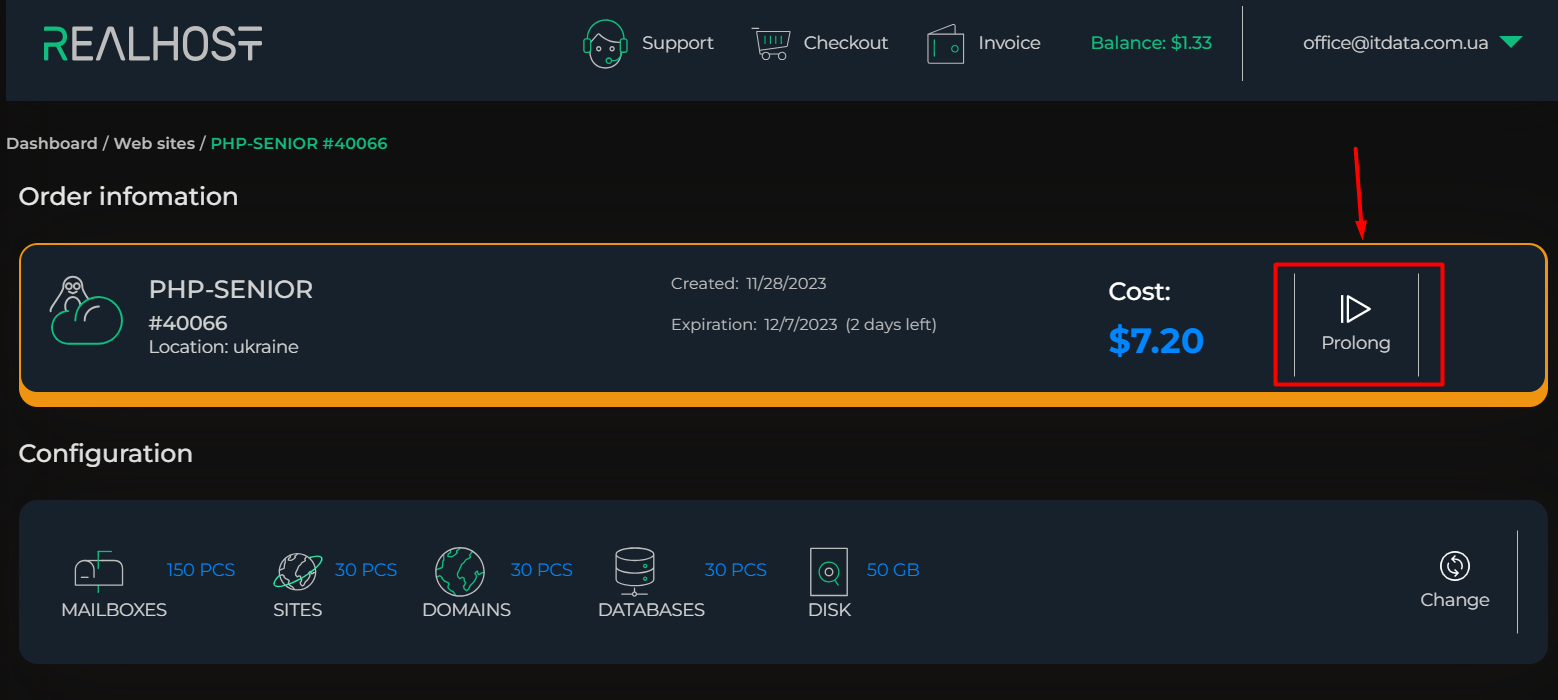
4. In the next step, select the desired renewal period and save your choice.
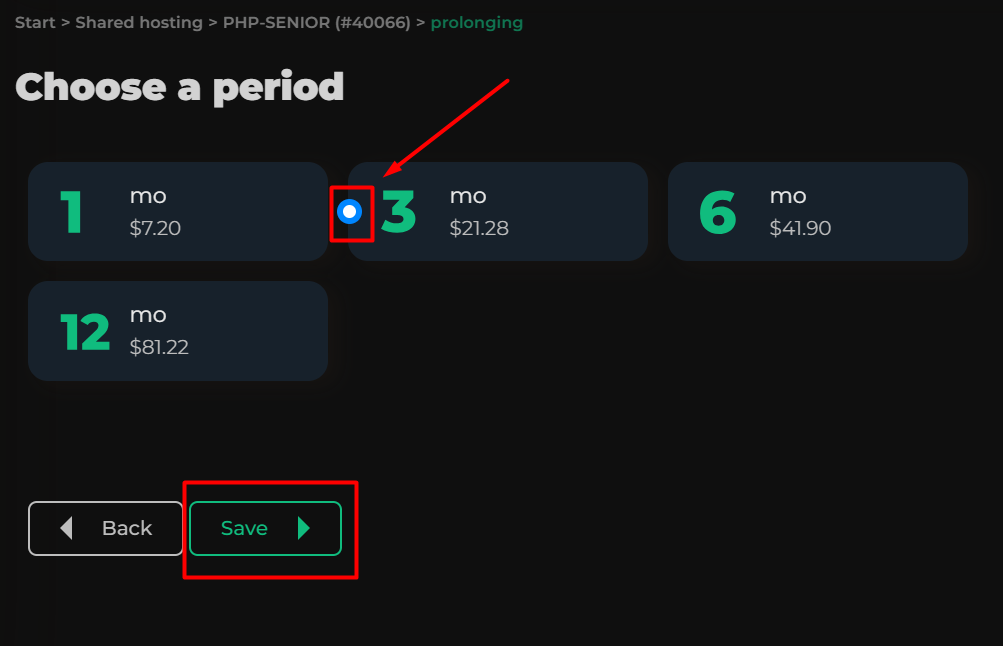
5. Add this item to your invoice (be sure to check the box next to the order) and make payment using your preferred method.