1. If you have access to the contact e-mail address you provided during registration in the billing panel, use the password recovery function. Click the "Sign in" link in the top menu on any page of the RealHOST website.
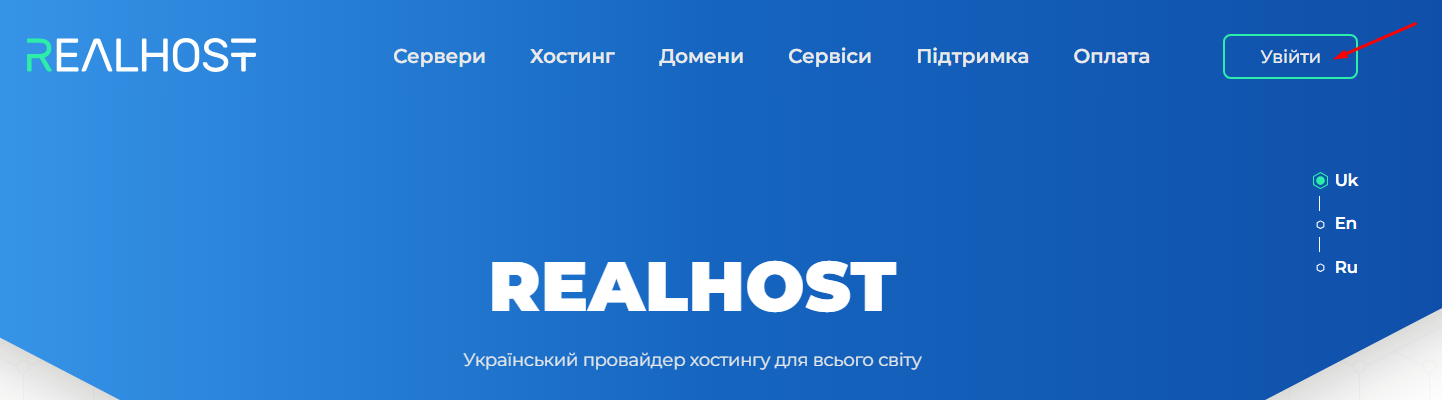
2. Next, click on the "Forgot Password" link.
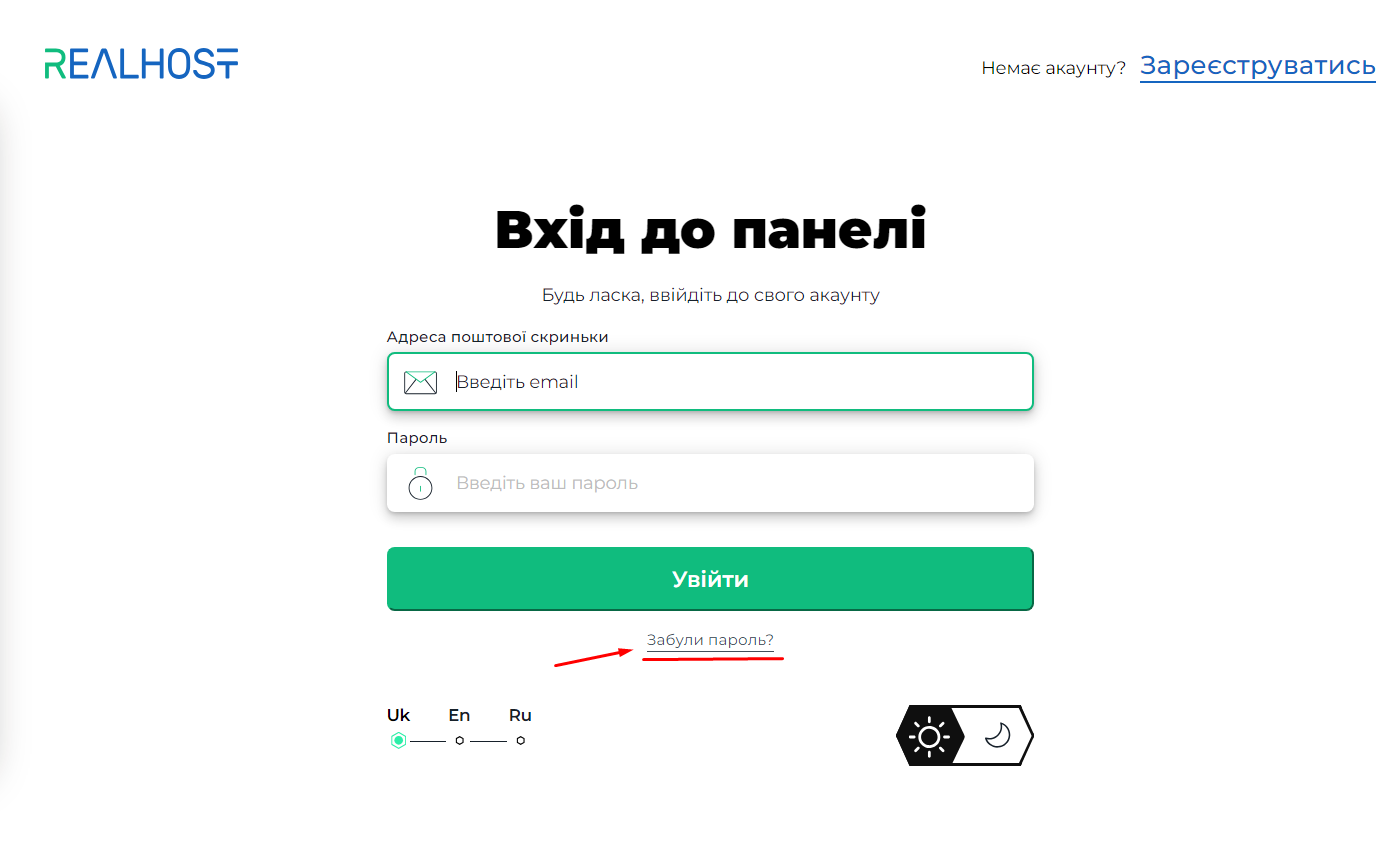
3. Enter your e-mail address in the appropriate field and click the button to get the password recovery link.
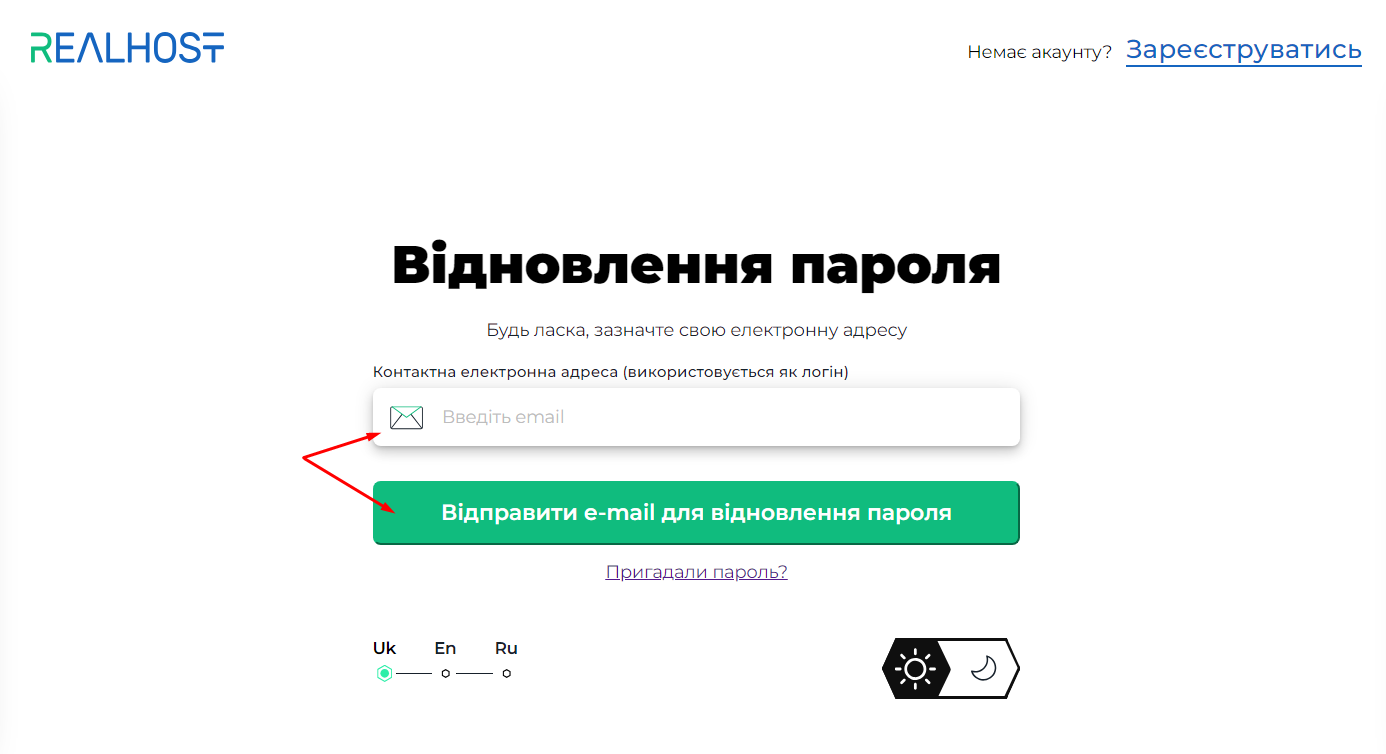
4. A link will be sent to your email. Follow it and complete the account password recovery procedure.
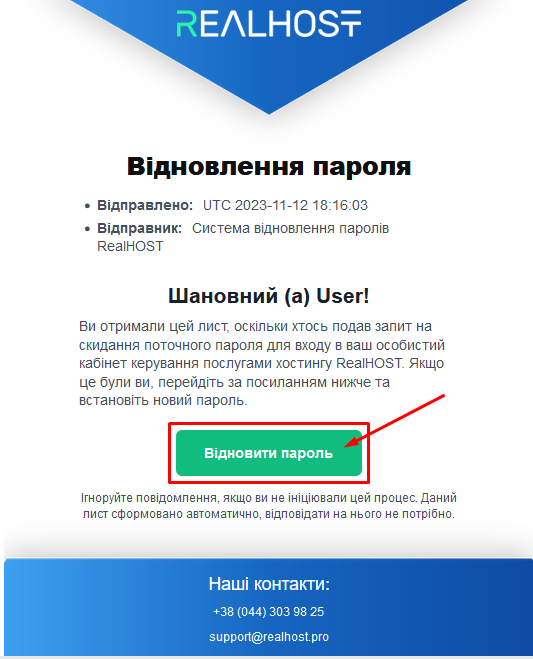
If you cannot remember the e-mail address where your account is registered, please contact Technical Support at support@realhost.pro. Please provide your first name, last name and phone number that you specified during registration. We will help you with data recovery.


