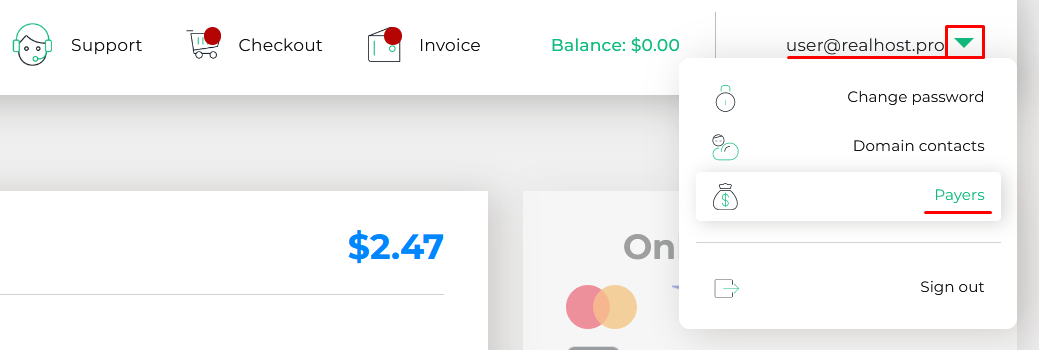1. The payer is created at the step of forming the invoice for payment for the service ordered. Select "Create a new payer" from the drop-down menu.
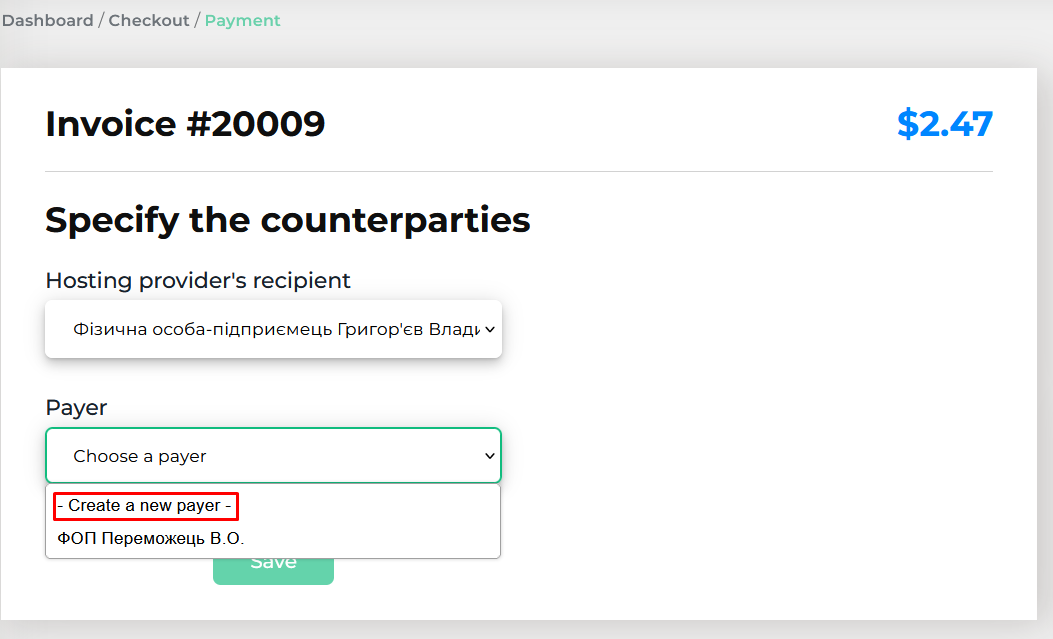
2. Fill in all fields of the form - basic information, legal and physical addresses, bank info and agreement details. Save them.
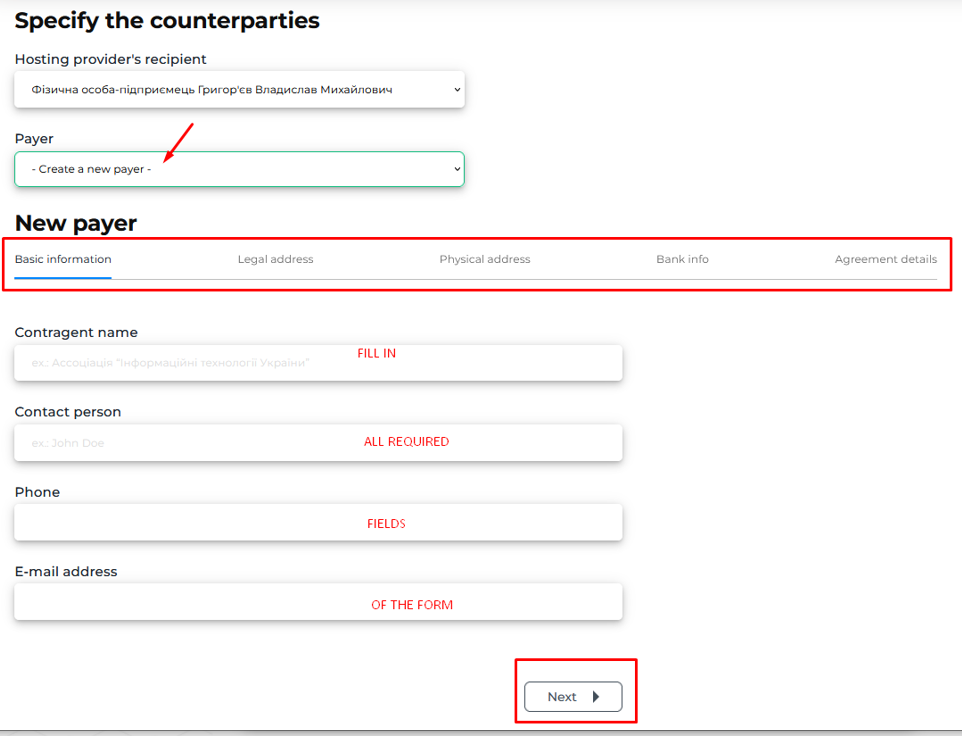
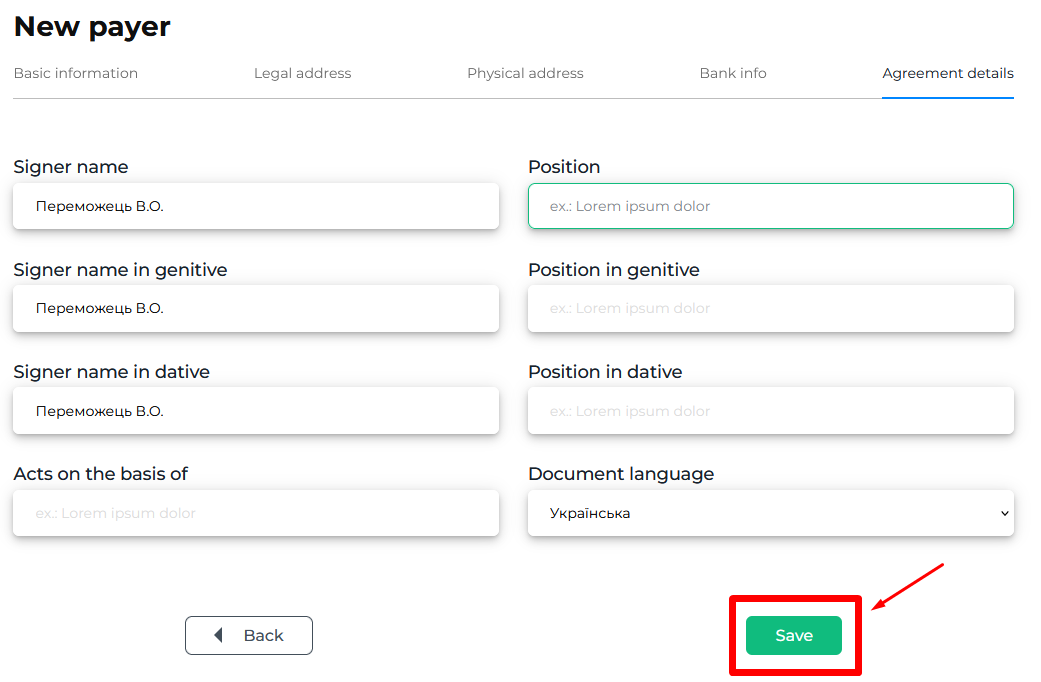
3. If it is necessary, you can correct or easily look through the data of the Payer you have entered in the Payers section. You can access it by clicking on the corresponding section in the top drop-down menu of the user ( on the right).