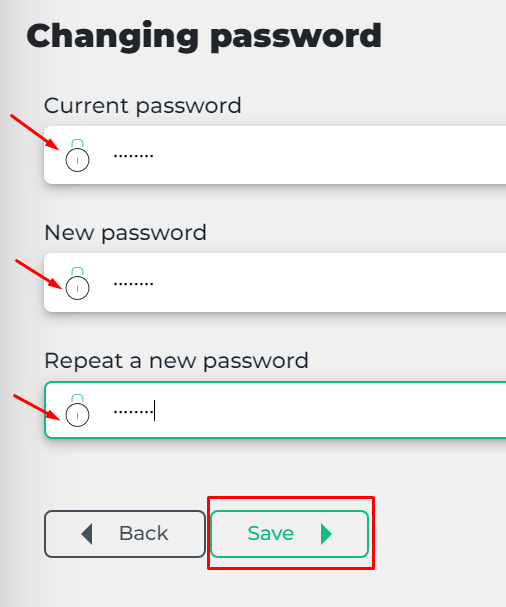1. If you want to change your password to your hosting control panel, in your personal account, hover over the green triangle next to your login in the top right-hand menu. In the drop-down menu, select the "Change Password" option
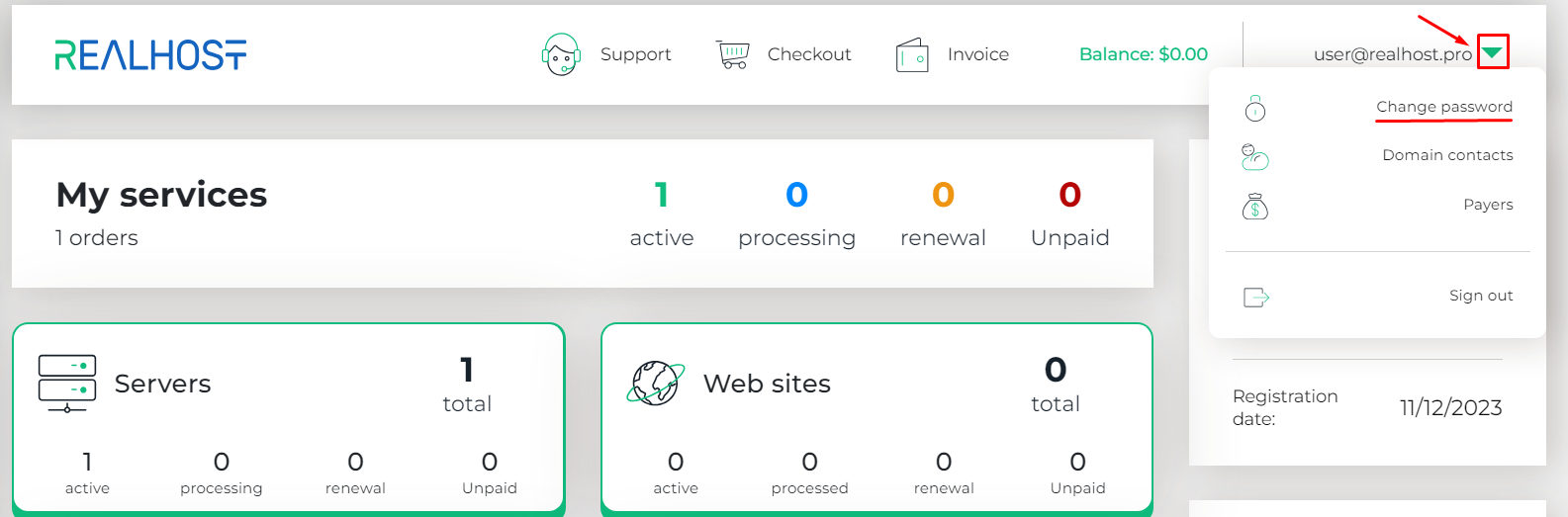
2. Fill in the form fields and click the "Save" button.