1. Click the "Sign in" link in the top menu on any page of our website.
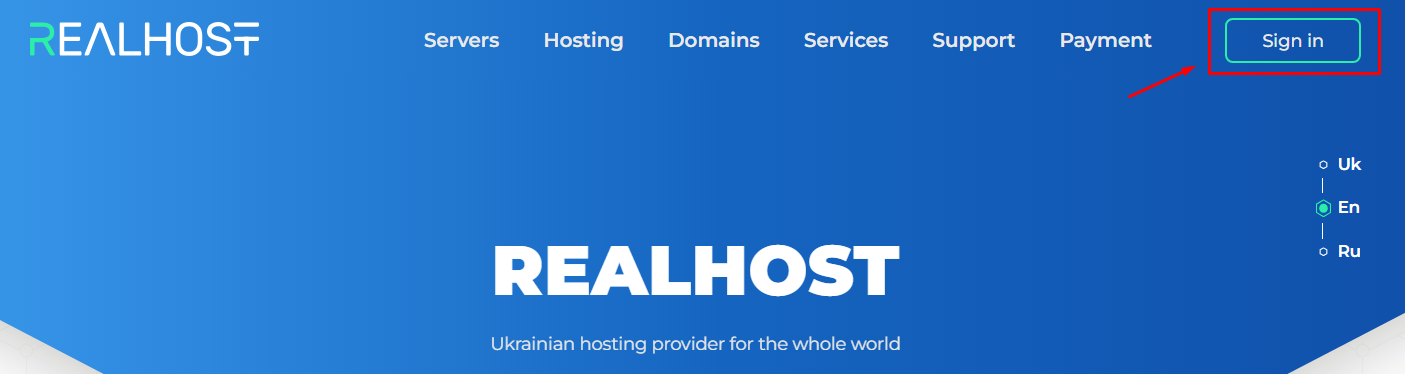
2. Select the "Sign up" option.
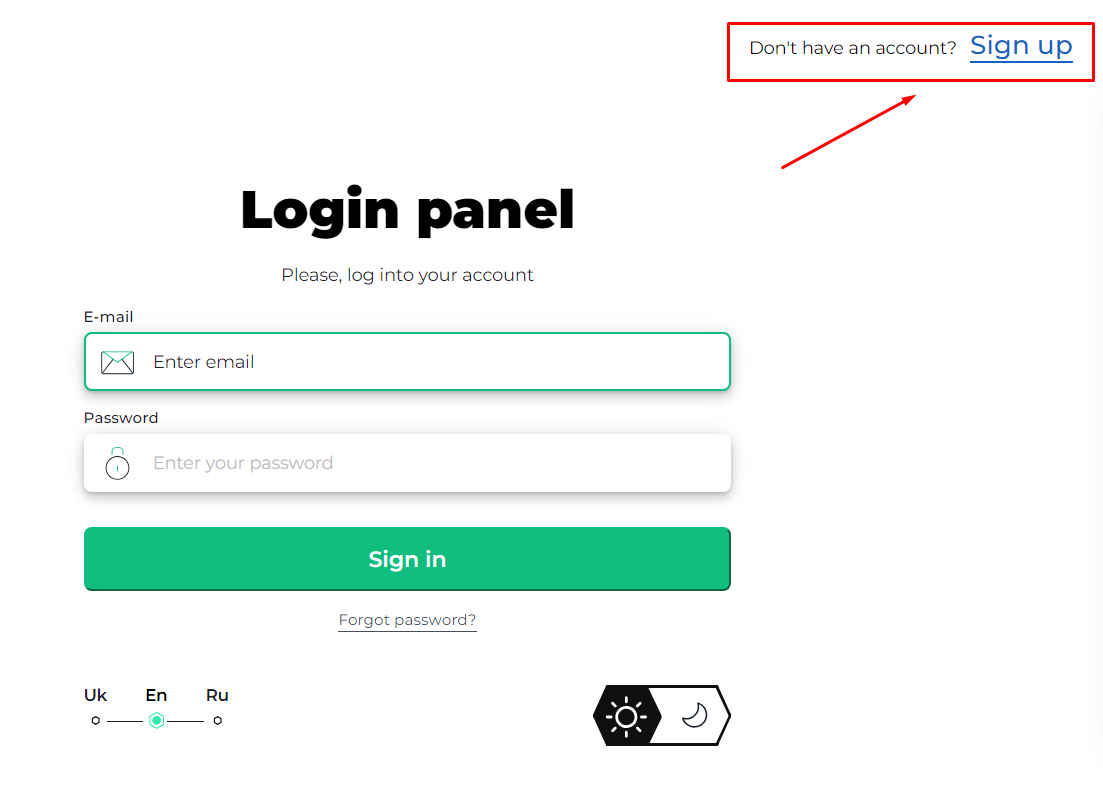
3. Next, fill in all the fields of the form and click the "Create an account" button.
Important! Be sure to provide only valid email addresses you have access to. All communication regarding services, requests, and account updates is carried out through the contact email address. If you provide invalid emails, you risk losing access to your account and all your hosting services.
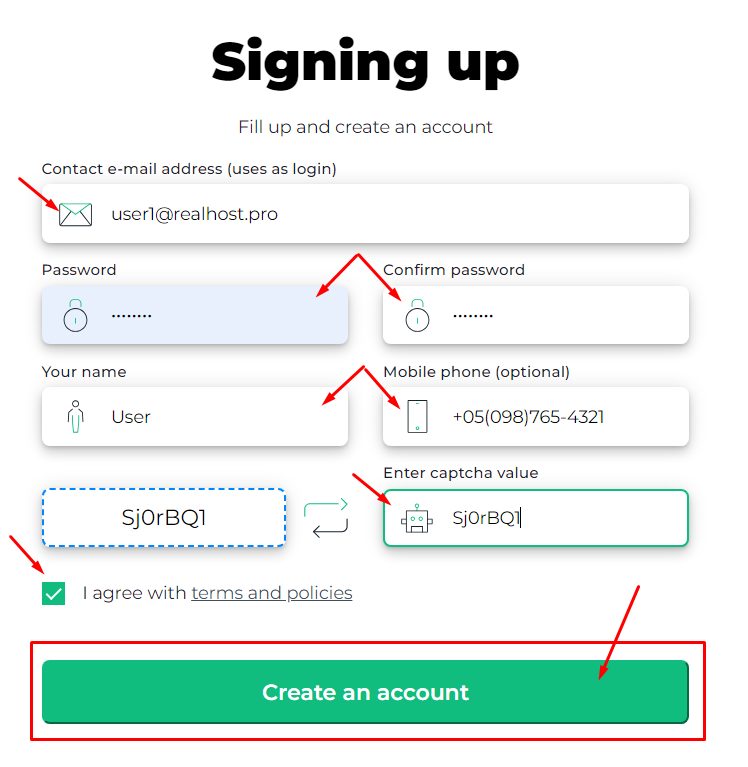
4. Done! You are registered in the RealHOST hosting billing panel. Now you have the opportunity to order services, create payers or new account users directly in your personal account.
Note! Afterward, you can access the panel by clicking the "Sign in" button on any page of the RealHOST website in the top menu.
To log in, use the login and password you specified upon registration.


