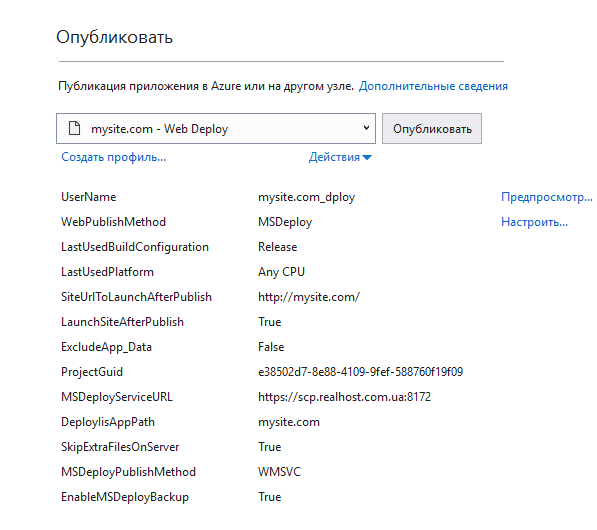Web-publishing tool (Web-publishing) is a tool from Microsoft, which greatly simplifies the migration, management and deployment of sites and web applications. It is fully supported in the ASP.NET hosting control panel. This tool allows you to configure development tools, such as Visual Studio or msbuild, to deploy sites in one click.
To configure Web-publising, follow these steps in the SolidCP Control Pane:
1. Open site properties

2. Go to the "Web publishing" tab
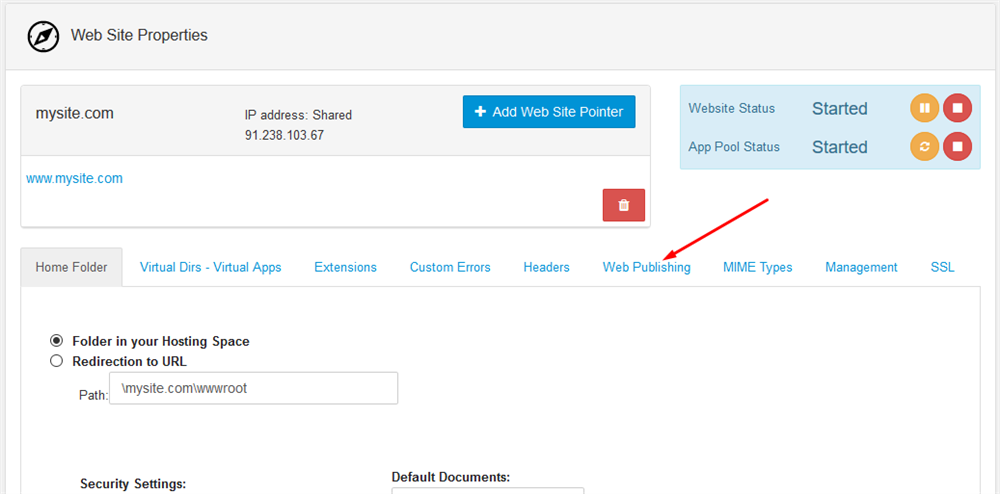
3. Think up and enter the password twice, then click "Enable" (Attention! Password must be complex, including numbers, special characters, and capital letters).

4. Download the created file after successfully creating a profile

5. Open a Visual Studio project and import the profile. Specify the publication settings file downloaded from the hosting.



6. Done. Now the Visual Studio project is published to the hosting by a simple click on the "Publish" button