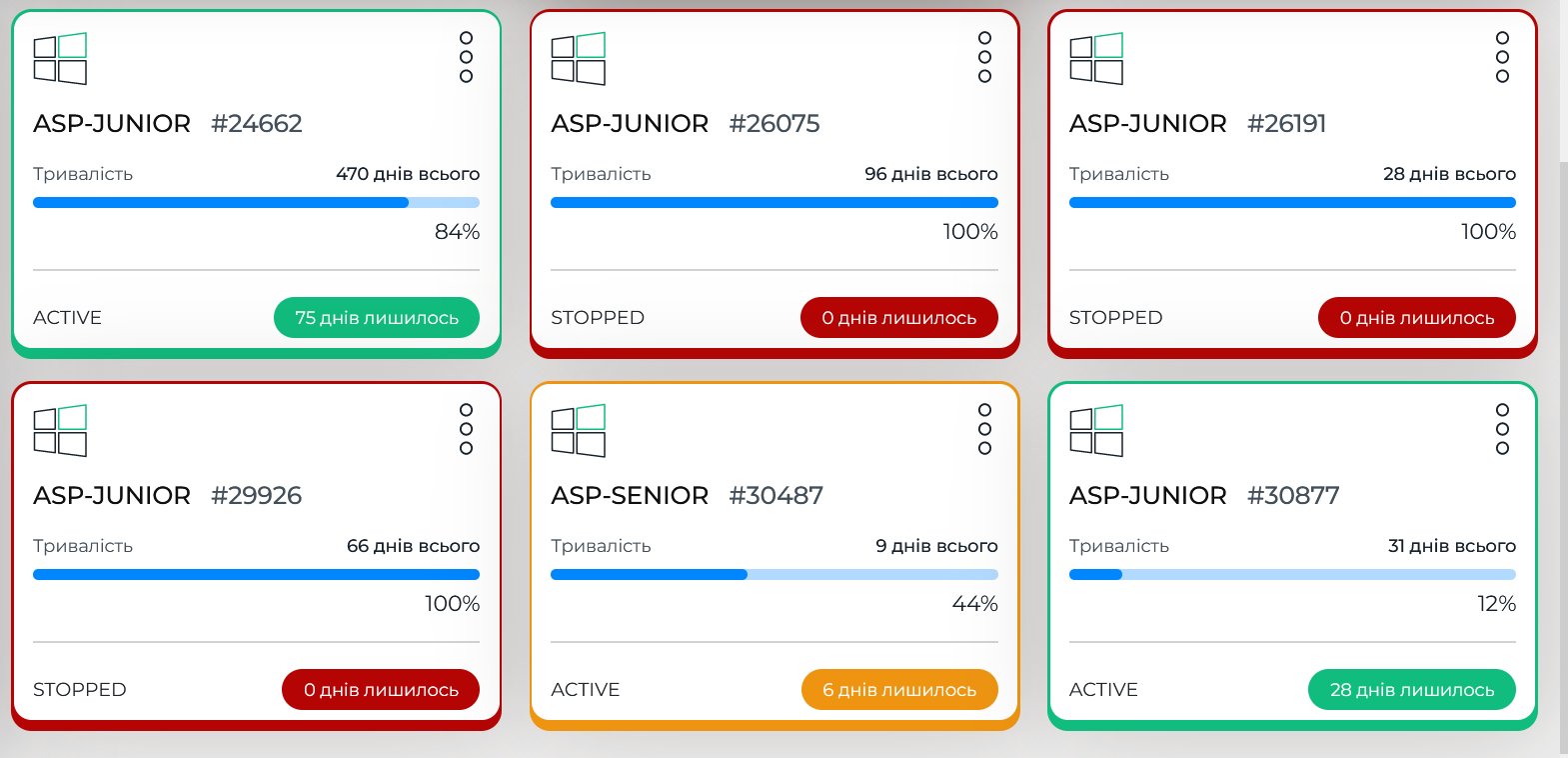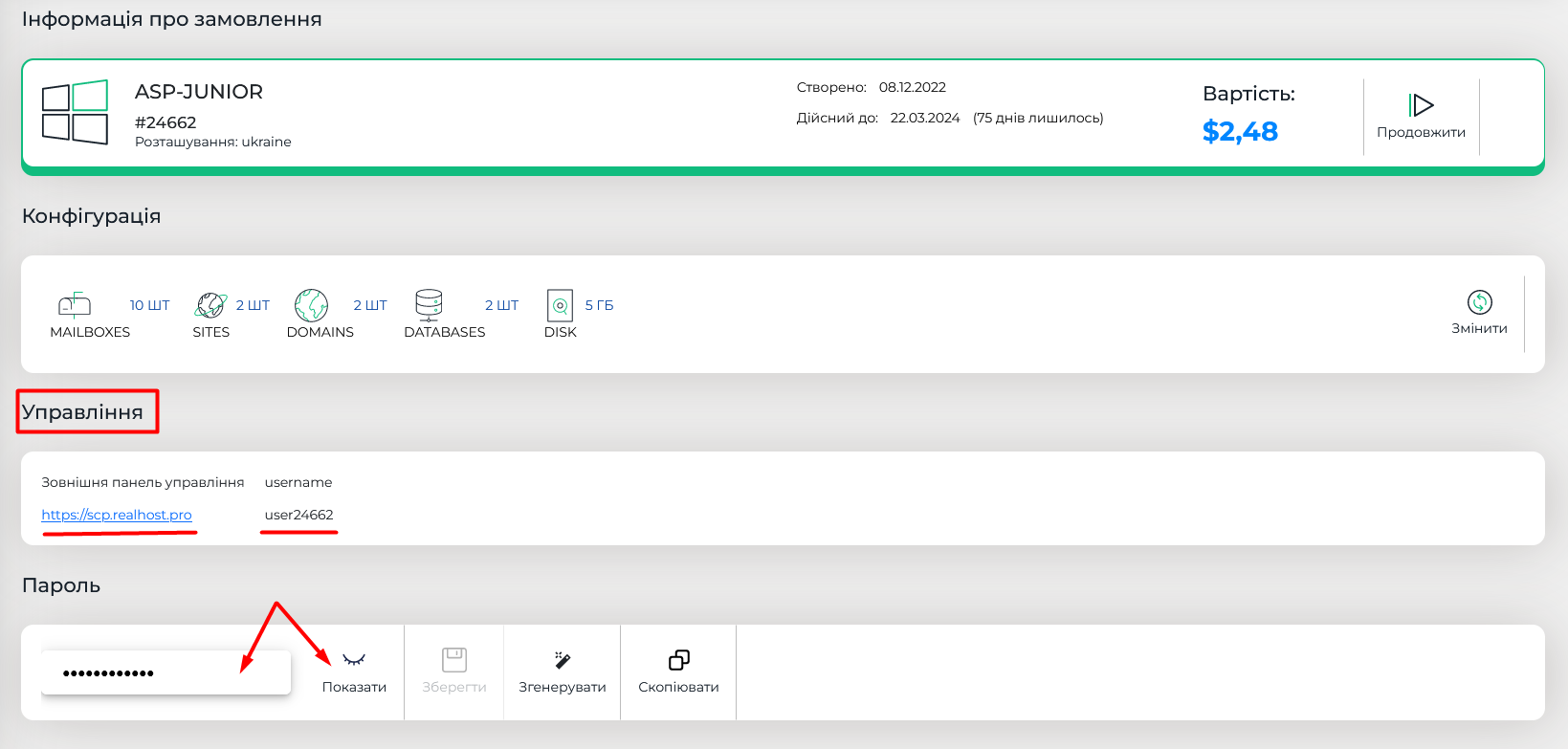To manage ASP.NET virtual hosting in RealHOST, the SolidCP panel is used.
1. Here is the URL of the ASP.NET Hosting Control Panel:
The login page looks like this:
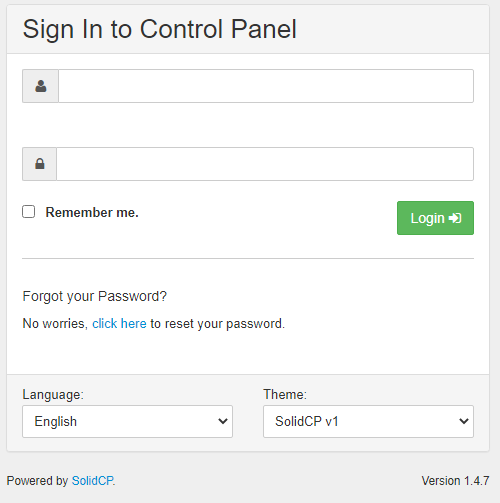
2. Where can I get access to the control panel?
After registering the hosting, an e-mail message about the activation of the service is sent to your contact e-mail, which lists the hosting parameters and credentials for entering the control panel.
If you have not received the letter, also check the SPAM folder, perhaps it got there.
If the message is lost, you can see the credentials in the hosting services control panel. To do this:
- Go to the hosting services control panel https://realhost.pro/control
- From the left side menu or the home screen, select the "Web sites" section
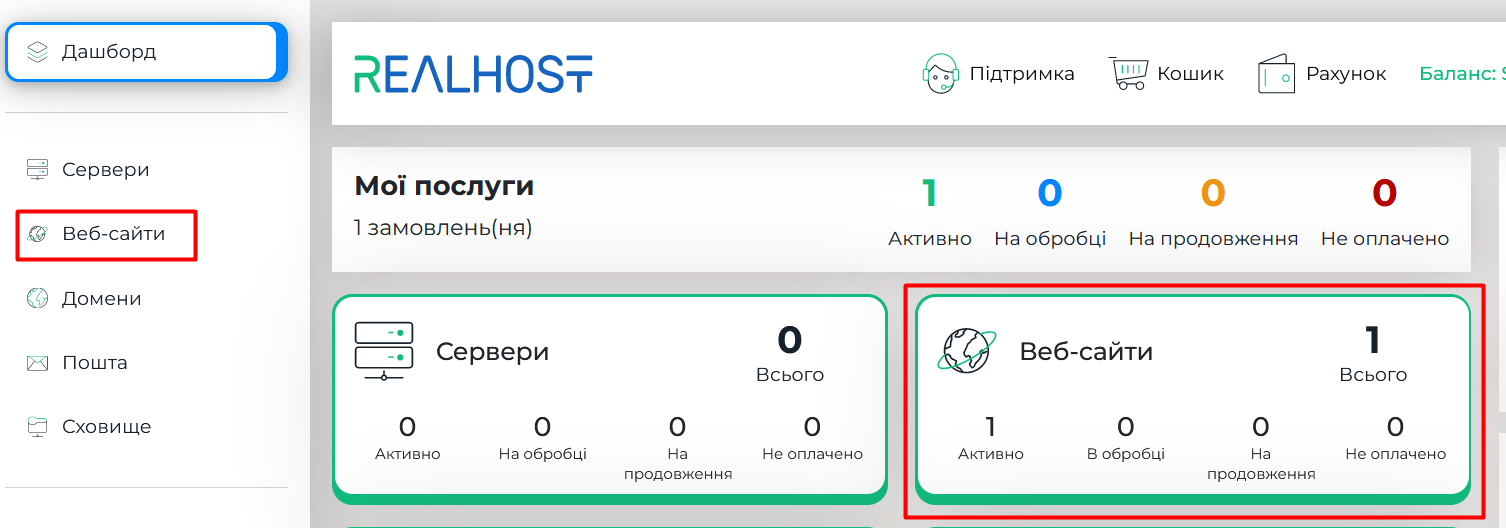
- Select the desired service and under " Management" find the address of the control panel and your login and password