To be able to connect to the site via FTP, follow these steps:
1. Go to the section System - FTP Accounts
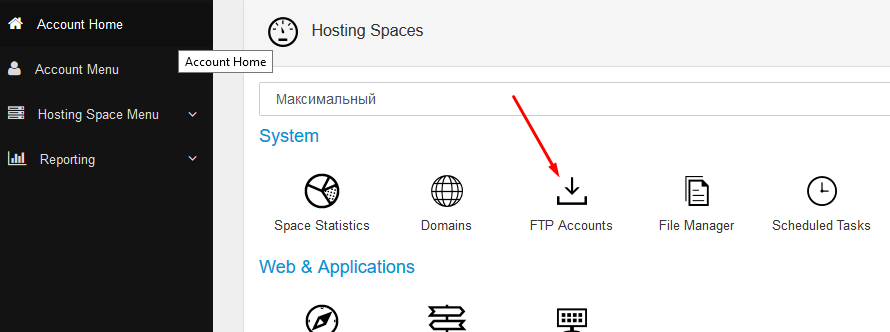
2. Click the button "Create FTP Account"
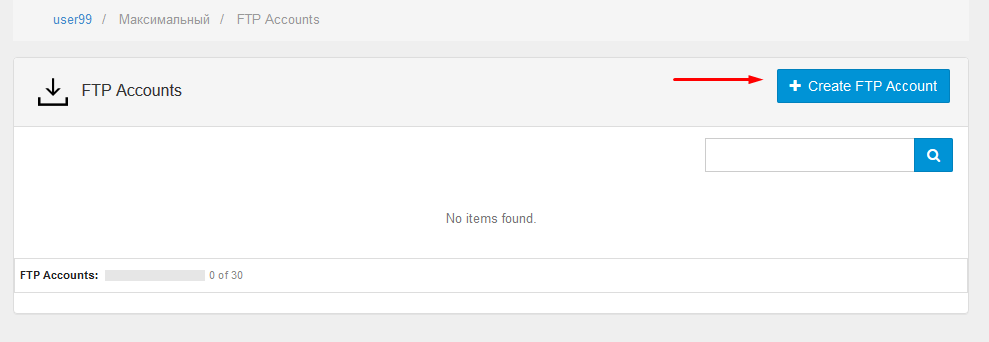
3. Enter the FTP username, password and specify the folder with the site files, then click "Update" button

4. Use the following credentials to connect to the site:
- Server name - scp.realhost.pro
- Port 21
- Protocol FTP or FTPS
- Username and password - created in the previous step


