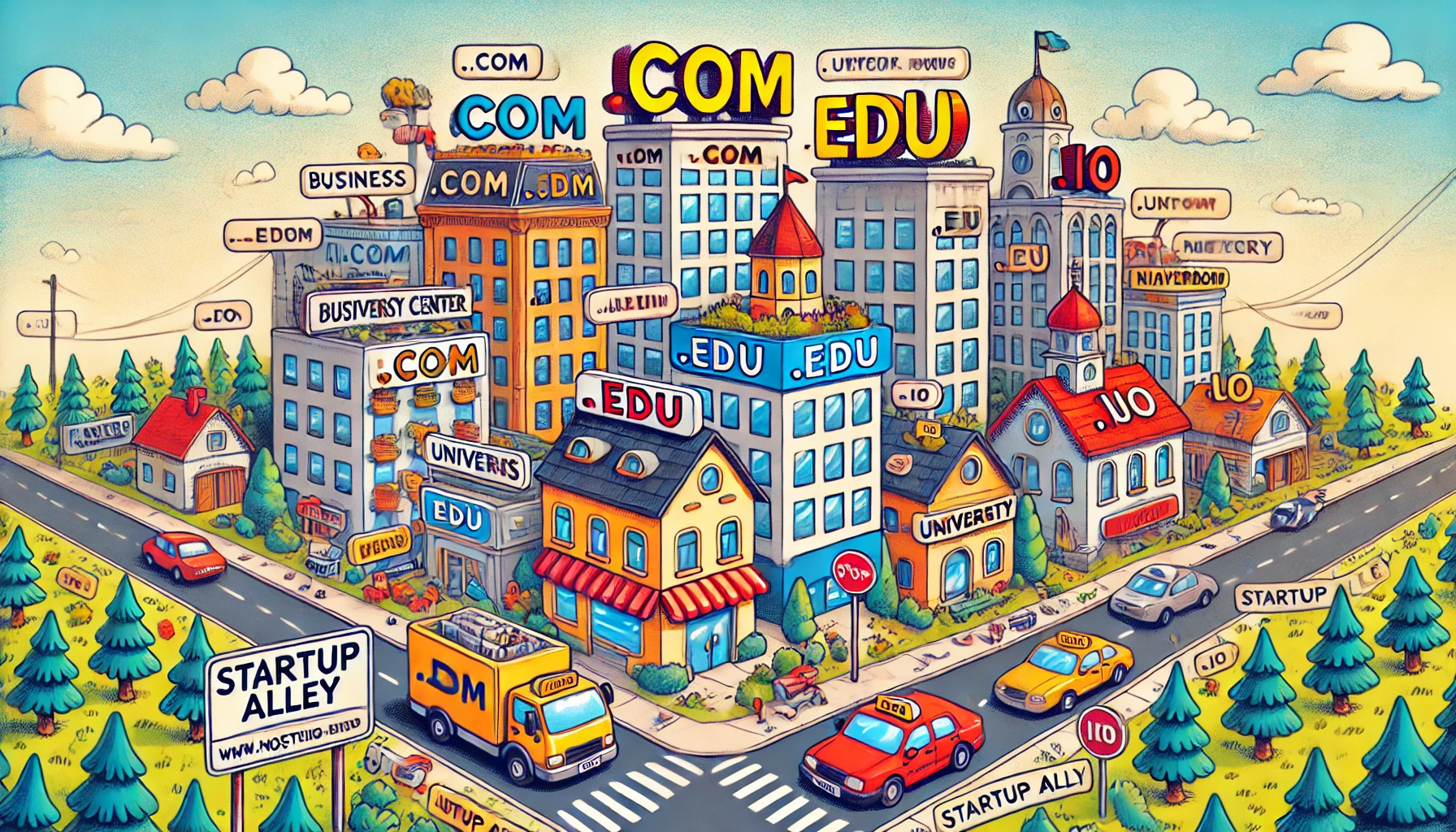
Let's start with the most important thing - what is a domain?
Imagine that the internet is a huge city and websites are homes. So, the domain here is the address of the house, which helps you find the location you want. And domain zones are like neighborhoods or streets of the city, which immediately hint you what to expect from this location.
For example,
.com — is a bustling business center full of offices, stores, and cafes,
.edu — is a university campus with libraries and classrooms,
.gov — is a government district where you'll be politely told that the lines for paperwork can be longer than your life.
Sure, there's .ua — a cozy neighborhood with Ukrainian hospitality where everything is done with love.
And .io — is a trendy techno-coworking platform where everyone speaks the language of startups and writes code to the noise of keyboards.
Choosing a domain, it is worth determining in which neighborhood of this Internet city your institution will be located. Just remember: parking is free everywhere, but finding a place for your site in a crowded neighborhood will be difficult!
So, we have determined that the domain is the address of your site on the Internet, which allows users to find you. Now let's understand the “types of addresses”.
What are the main types of domains?
A domain is a unique name that serves to identify a website on the Internet. To avoid getting lost on the Internet, domains are divided into several types:
1. TLD — Top-Level Domain)
This is the “top” floor of your address bar. These are the endings we see on the right after the dot, such as .com, .org, .ua (in the mywebsite.com address - .com is the top-level domain). They are divided:
- gTLD - generic Top-Level Domain) — universal, with no country specifics. For example:
.com - commercial
.org - organization
.net - network.
These are suitable for any project.
- ccTLD - country code Top-Level Domain — is tied to a specific country and indicates the site's geographical affiliation. For example:
.ua - for Ukraine
.de - for Germany
.us – for the USA
.uk - for Great Britain.
2. SLD — Second-Level Domain
This is directly your name on the Internet. In the address mywebsite.com, the word mywebsite is the second level. This is where you can show your imagination and creativity.
3. Third-level domains (Subdomain)
These are addresses “ stuck” to your main domain. For example, blog.mywebsite.com or shop.mywebsite.com. These are often used to separate content on a website.
You don't need to register them separately. If you already have a second-level domain, just create a subdomain in your hosting control panel.
Example: you've registered the domain example.com. Now you can create blog.example.com or store.example.com for free. It is convenient to use such subdomains for:
- Separating different lines of business;
- Creating localized versions of the site (spain.example.com for the Spanish audience);
- Organization of separate services (help.example.com).
How is a third-level domain different from a second-level domain?
The main difference is the level of freedom. If the second level is your “first floor” where you are the master, then the third-level is more of an annex. You are dependent on the second-level domain.
Another difference is in perception. Users are more likely to trust main domains than subdomains. For example, example.com looks more solid than blog.example.com.
Who comes up with the names of domain zones?
National domains, or ccTLD (country code Top-Level Domain), are the domains that contain a country code, such as .ua, .us, .cn. They are created based on the international standard ISO 3166.
Each country decides how it wants to manage its zone. Some of them make registration available to everyone, as in .io (technically a zone of the British Indian Ocean Territory, but it is used by IT startups). And some set strict rules, like .gov or .edu, which are only available to government and educational institutions in the US.
In Ukraine, the national domain zone .ua is managed by the Hostmaster company. This is a non-profit organization, which was established in 2001 specifically to coordinate and support the domain infrastructure of the country. Hostmaster is responsible for the .ua zone administration and its subdomains and also ensures their reliable and stable functioning.
To get a .ua domain, there is one key condition: you must have a registered trademark that matches the name of your domain. For example, if you own the brand “SuperCar”, you will be able to register the domain supercar.ua. This rule helps to protect intellectual property rights and avoid cybersquatting - a situation when domains with popular names are bought by speculators.
In addition to the .ua zone, second-level domains are popular in Ukraine, such as .com.ua, .org.ua, .kyiv.ua, and geo-variants for individual cities (e.g., .lviv.ua, .kharkiv.ua). These domains are less strict: their registration is available to everyone, without the need to confirm trademark rights.
In conclusion
Domain — is your key to the world of the internet. When choosing an address for your site, it's important to consider what type of domain you want, how it will be perceived by users, and how easy it will be to manage in the future
If you are not sure which domain is right for you, contact RealHOST — we are here to help!



